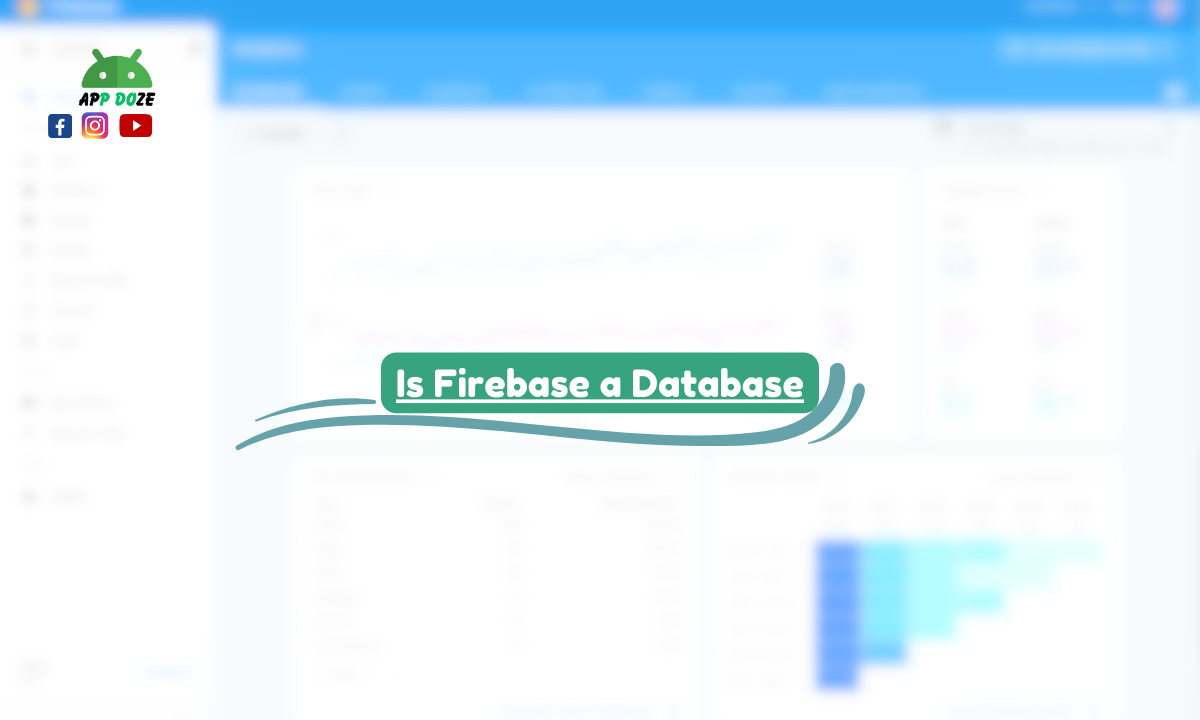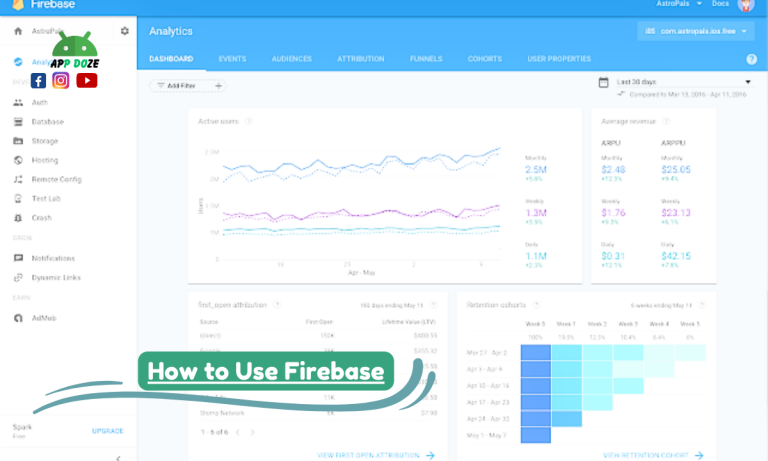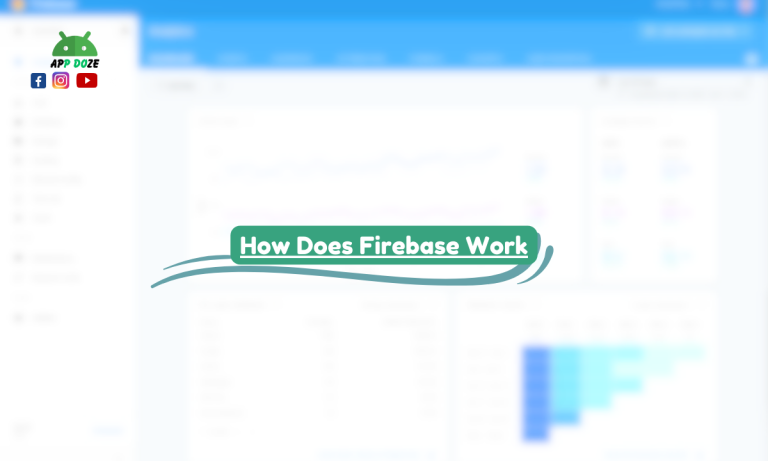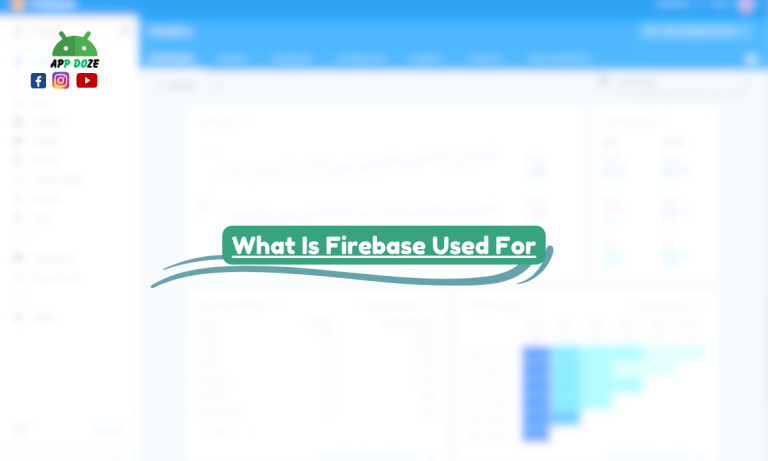As you explore options for building your next app, you may wonder about different databases and their capabilities.
Firebase, while often thought of as a database, is actually a cloud service that includes a NoSQL database called the Realtime Database. This tool allows you to store and sync data in real time, making it ideal for applications that require live updates.

Many developers are drawn to Firebase because it provides a complete platform from Google for creating mobile and web applications. Using Firebase can simplify app development by offering features like user authentication and analytics alongside its database functionalities.
By understanding what Firebase truly offers, you can make informed decisions that elevate your project.
If you’re considering using Firebase for your app’s data management, it’s essential to grasp its unique structure and capabilities. This knowledge will help you leverage the power of the Realtime Database effectively and optimize your application’s performance.
Firebase Fundamentals
Firebase is a mobile and web development platform that provides developers with various tools and services. It is designed to help you build and manage applications, offering features like real-time data storage and user authentication.
What Is Firebase?
Firebase is developed by Google and is primarily a Backend-as-a-Service (BaaS). This platform supports NoSQL databases, allowing you to manage your data in a flexible way. Instead of traditional tables, Firebase uses a JSON structure, making it easier to handle complex data types.
When you create a Firebase project, you gain access to various services like the Firebase Console, where you can manage and monitor your application. The Firebase SDK allows you to easily integrate Firebase services into your app, enabling features like real-time updates.
Key Features of Firebase
Firebase offers a variety of features that enhance app development. One of the standout elements is its support for CRUD operations—Create, Read, Update, and Delete. These operations let you manipulate data easily within your Firebase database.
Another important feature is Realtime Data. Firebase updates your app in real-time, so users see changes immediately without refreshing.
Additionally, Firebase provides built-in Authentication methods, enabling secure sign-in through email, social media, and more.
With these features, Firebase helps you build robust applications that are responsive and secure.
Core Components of Firebase

Firebase offers several core components that help you build powerful applications. These components include databases for storing data, tools for authentication, and options for hosting your app. Whether you need real-time data updates or secure user sign-ins, Firebase has viable solutions for you.
Firebase Realtime Database
The Firebase Realtime Database is a NoSQL database where data is stored as JSON. This database enables you to create a JSON tree to organize your data easily.
One of its standout features is real-time synchronization. When data changes, those changes instantly reflect across all connected clients.
This means your app always shows the most up-to-date information. It also supports offline capabilities, allowing users to access data even without an internet connection. When they reconnect, any changes made while offline are synced automatically.
You can perform actions like reading, writing, and deleting data quickly and efficiently, making it a great choice for dynamic applications.
Firebase Firestore
Cloud Firestore is another database option from Firebase that offers more advanced features than the Realtime Database. It uses a document-model structure, which makes it more flexible and scalable for complex applications. You can store data in documents organized into collections.
Firestore also supports real-time synchronization, just like the Realtime Database, which means that your app can provide instant updates to users.
Security is another significant aspect, as Firestore allows you to set granular access control through Firestore Security Rules. It also offers strong querying capabilities and allows you to perform queries on collections of documents. With offline support, Firestore ensures that your users continue to have access to their data.
Firebase Authentication
Firebase Authentication provides a simple way for you to manage users in your app. It supports various sign-in methods, including email and password, phone number, and even social media accounts like Google or Facebook. This flexibility helps cater to different user preferences.
The integration is smooth, as Firebase Authentication works well with both Realtime Database and Firestore. You can secure access to your data easily by tying user data to their authentication state.
This feature means you can implement user-specific data access without extensive coding. You also have options for enabling multi-factor authentication for increased security.
Firebase Hosting
Firebase Hosting allows you to host your web apps and static content securely and quickly. This component supports SSL by default, ensuring that your users can access your services over a secure connection.
You can easily deploy your site using the Firebase CLI.
One of the strong points of Firebase Hosting is its content delivery network (CDN), which helps deliver content swiftly to users worldwide. The hosting service can handle dynamic content as well.
Additionally, it includes features like caching and custom domain support, which enhance the performance and accessibility of your applications. With Firebase Hosting, you can ensure that your users have a smooth experience regardless of their location.
Advanced Features and Tools
Firebase offers a range of advanced features and tools that can enhance your app development experience. These capabilities allow you to optimize performance, customize user experiences, and leverage machine learning, making your app more effective and engaging for users.
Firebase Remote Config
Firebase Remote Config lets you customize your app’s behavior and appearance from the Firebase console without needing to update your app. You can change values like themes, layouts, and features based on user segments.
You can use A/B Testing to evaluate different configurations. This helps in determining which changes lead to better user engagement or retention.
Changes can be rolled out gradually, which minimizes the risk of negatively impacting all users at once. The flexibility of Remote Config makes it a vital tool for tailoring user experiences.
Firebase Analytics and Performance Monitoring
Firebase Analytics provides powerful insights into user behavior. You can track metrics such as user retention, engagement, and conversion rates. This data helps you make informed decisions about features and marketing strategies.
Performance Monitoring tools enable you to track app performance in real time. You can identify slow screen load times, crashes, and other issues.
Understanding these aspects allows you to make necessary improvements that enhance user satisfaction.
Using this data together helps you refine your app continually, ensuring that it meets user needs effectively.
Firebase Machine Learning
Firebase Machine Learning is designed to bring machine learning features to your app easily. You can integrate pre-trained models or create your own with minimal coding work. This allows for features like image labeling and text recognition, enhancing the app’s functionality.
You can leverage Google’s powerful ML Kit to incorporate on-device machine learning features without needing extensive knowledge in the field.
This tool makes it easier to provide personalized user experiences and improve functionalities. For instance, you can automatically suggest content that aligns with user preferences based on their interactions.
These advanced features empower you to create a more tailored and responsive app, helping you stay ahead in today’s competitive market.
Implementing Firebase in Your Projects
Firebase can greatly enhance your projects with its wide range of services. This section covers essential steps for getting started, security measures, and pricing options to help you make informed decisions.
Getting Started With Firebase
To implement Firebase, you first need to create a Firebase project through the Firebase console. After setting up your project, you can integrate Firebase into your web or mobile application.
Make sure to download the necessary configuration files and input them into your project. You can use Firebase SDKs available for various platforms, including Android, iOS, and web applications.
Start with Test Mode for your Firebase Security Rules, which is helpful for initial development.
It’s important to change your rules before going live to safeguard your data. Learning Firebase is streamlined thanks to the user-friendly interface and documentation available.
Security and Best Practices
Security is crucial in any application. Firebase provides features that help protect your data and users.
Implement robust Firebase Security Rules to manage who can access your database.
Utilize authentication methods, such as email/password or social logins, offered by Firebase Authentication. This helps ensure that only authorized users can interact with your app.
Additionally, regularly review and update your security rules as your application evolves.
Use Cloud Functions to run backend code in response to events triggered by Firebase features and HTTPS requests. This adds another layer of security while improving performance.
Pricing and Scalability
Firebase offers flexible pricing plans to suit different needs. The Firebase Realtime Database is part of the Blaze Plan, which charges based on usage. This allows you to scale as your app grows without upfront costs.
You can manage costs by monitoring your database calls and data storage. For chat applications or collaborative tools, the real-time features of Firebase enable live updates and enhance user engagement.
As your application scales, Firebase’s infrastructure can handle increased traffic and data storage seamlessly. This makes it an excellent choice for both small and large projects, ensuring your app remains responsive and reliable.

Charles Mata is an experienced app developer and educator, passionate about helping others build powerful mobile applications. He publishes in-depth guides on app development, covering Android Studio, Firebase, Google Play Console, and more. With a practical approach, he simplifies complex coding concepts, making them easy for beginners and advanced developers alike.
Charles also offers a premium website development course, where he teaches step-by-step strategies to build, optimize, and scale websites for success. Whether you’re a beginner looking to learn app development or an entrepreneur wanting to create a website, his expert insights will guide you every step of the way.