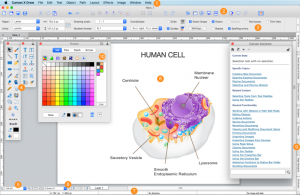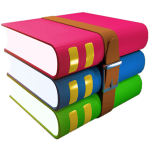Canvas X Draw for Mac
195.1 MBVersion
7.1.0
Description
Canvas X Draw Overview
Canvas Draw is a powerful software specifically designed to make it possible for small business owners, designers, illustrators, and professionals to advertise and communicate with confidence. It helps you to visualize your workflow with a diverse content creation tool able to combine adaptable text, image, object, and effect elements in a single document.
Canvas Draw 5 services the creation of mechanical documentation, including assembly, maintenance, and repair instructions.
Rapidly illustrate complicated procedures, processes, and workflows with the convenient application of built-in templates and over 2000 symbols. Designed for business professionals and creatives alike, Canvas Draw 5’s comprehensive set of vector object and advanced raster image editing tools make it easy to take your operation to the next level. Visual Communication for Professionals Quickly create, customize, and add to tables with no fuss or learning curve. Copy data directly into your tables from Excel or other sources. Tailor cell borders, size, and look and feel to your needs, or make them invisible. Branding & Vector Illustration Canvas Draw makes your creative marketing efforts easy and dynamic with an integrated design environment. With an extensive collection of symbols, a wide range of file compatibility, and advanced editing tools, you can paint, draw, select, retouch, color correct, and clone your way to seamless designs, typography, and branding. Real Estate & Computer-aided Design Communicate the characteristics of a space by blowing up specific areas, creating 3D vector and text objects, tracing out features and converting them to paths, and much more. Reach your audience by creating composites, touching up images, using transparency effects, and a variety of industry-leading tools and filters. Blueprints & Technical Illustration Create blueprints, floor plans, scale drawings, architectural designs, and other technical drawings with measured definitude and placement. Snap objects into exact positions relative to each other, draw from center points, define scale, systematically align, display sizes, add labels, callouts, or comments, create flowchart diagrams.
Features of Canvas X Draw
- flawless image tracing
Transform raster images into infinitely scalable vector illustrations in an instant with the Canvas Auto Trace function. Trace the whole image, or any channel within an image, and get precise and perfect results every time. - create perfect curves
With the Canvas curvature tool you can create beautiful smooth curves with precise control. Simple point and click operation makes it easy to draw exactly the shapes you need, and switch between curved and straight lines with ease. - get the word out
Your words matter. Canvas X Draw gives you rich text tools for endless combinations of color, texture, pattern, and pen strokes. Easily add fonts to the extensive library, flow text round shapes, manage layout for flyers, publications and more. - layer your designs
Create intricate images and illustrations using multiple layers in your Canvas documents. Layers make it simple to edit and experiment with individual elements of your design without disrupting the parts you want to keep. - templates for success
Get started fast with an extensive template library. Create flow-charts, flyers, and floor-plans. Design business cards and brochures, menus and maps. Whatever you need to create, Canvas has a template to help you get the job done. - show your true colors
Sophisticated color tools that are easy to use. Mix and blend colors, get exact matches with the ink dropper, enjoy precision control over hue and saturation, recolor your photos, select areas based on color and much more. - make the cut
The precision knife tool makes it easy to segment and edit your vector graphics and illustrations. Enjoy razor-sharp control over free-form cutting paths for your vector objects. If you simply need to cut a straight line between two points, use the scissor tool instead.
System Requirements for Canvas X Draw
RAM: 2 GB
Operating System: macOS 10.13 or later
Space Required: 500 MB
What's new
- Official site does not provide any info about changes in this version
Images