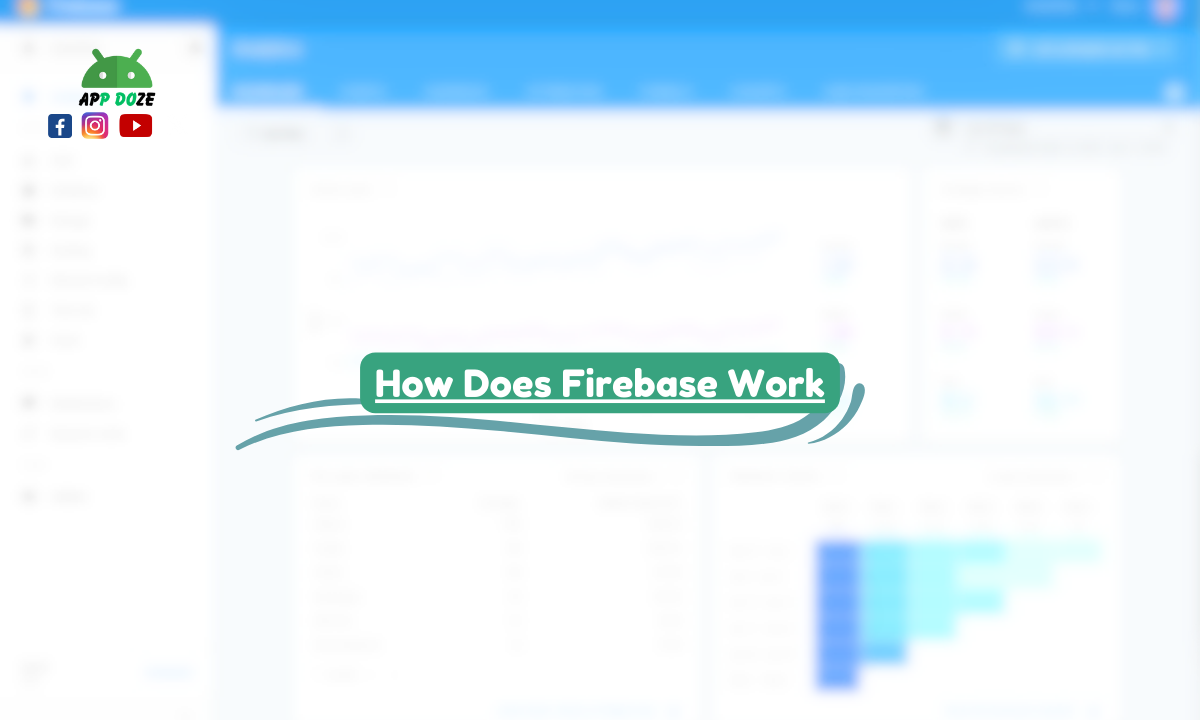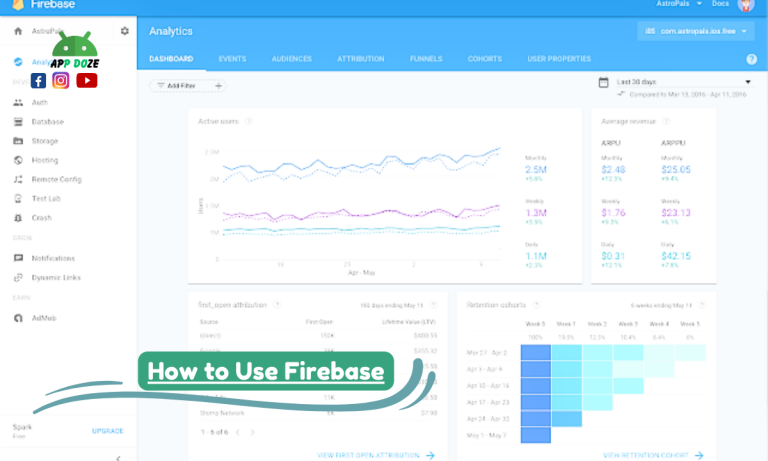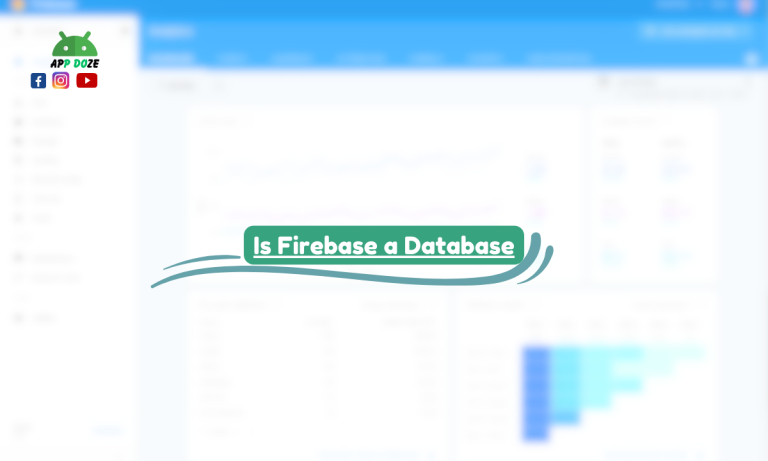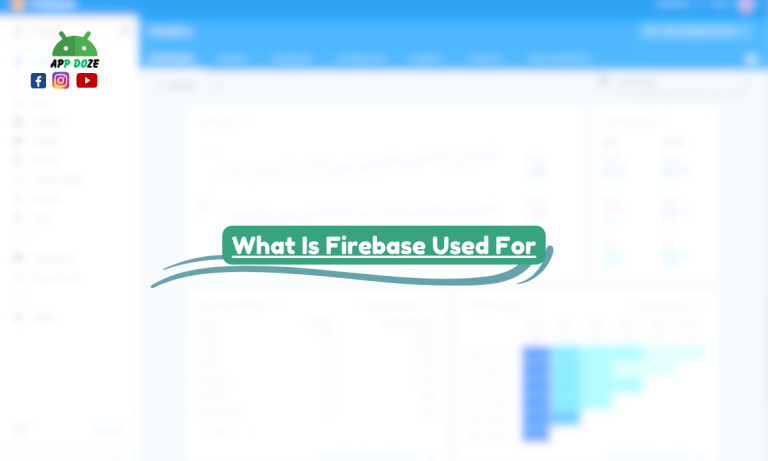Firebase is a powerful tool that simplifies app development by offering robust backend services. It allows you to easily manage your apps while providing real-time updates and scalability to meet user demands.
Built by Google, Firebase helps you build applications faster and more securely, letting you focus on creating great user experiences.
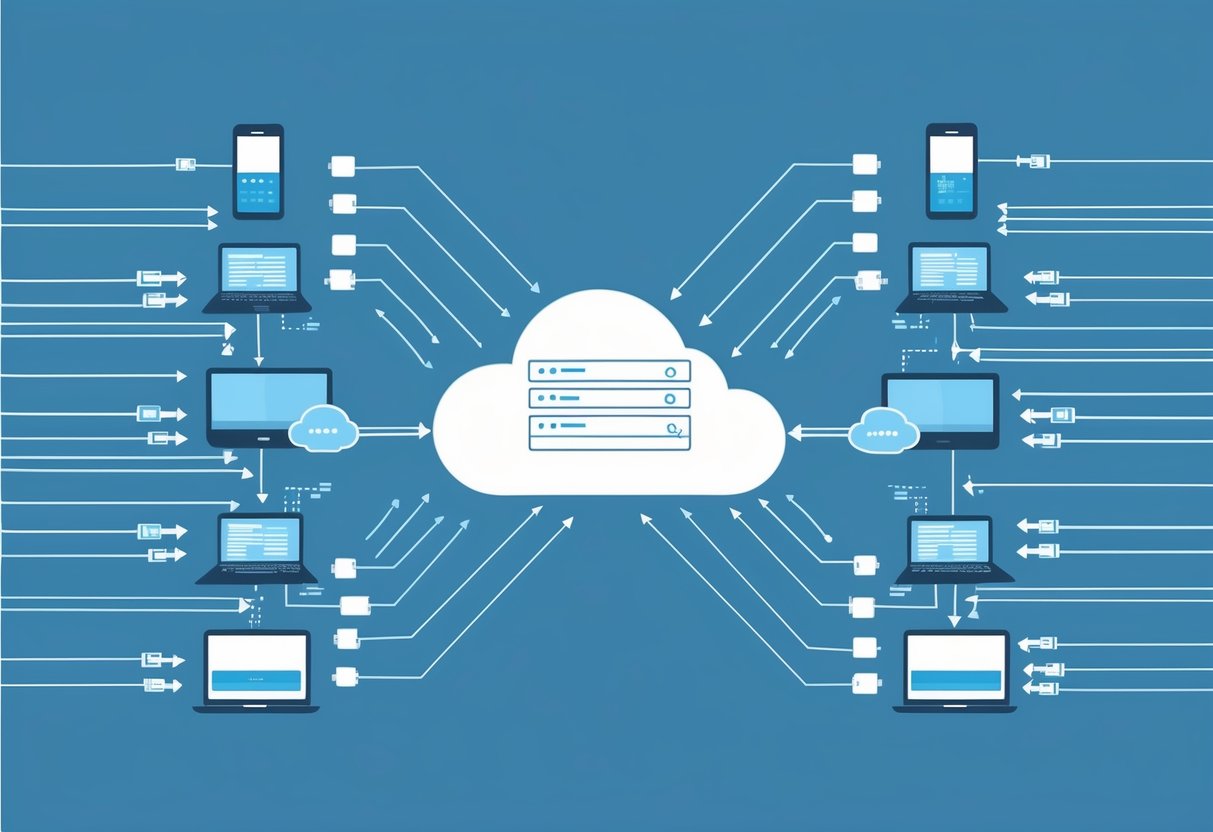
You may face challenges with handling data and user connections in your app. Instead of wrestling with complex server setups, Firebase streamlines the process, letting you connect your app to a strong backend effortlessly.
With features like the Firebase Realtime Database, you can ensure that users always see the latest information without delays.
Understanding how Firebase works means unlocking the potential to enhance your app development journey. You’ll discover how to implement its services effectively, helping you build engaging and responsive applications that can grow alongside your user base.
Whether you’re starting fresh or improving an existing app, Firebase offers the tools you need to succeed.
Core Components of Firebase
Firebase offers essential tools that help you build and manage applications effectively. Its core components include user authentication, database management, and hosting solutions, each designed to provide performance, security, and ease of use.
Firebase Authentication
Firebase Authentication simplifies user sign-ins for your application. It supports various authentication methods, including email/password, social media logins, and custom options.
This flexibility allows you to choose the best fit for your audience.
Security is vital, and Firebase ensures safe access through built-in protections. You can implement user authentication swiftly, and the SDKs help integrate these features without excessive coding.
Additionally, the system offers user analytics, so you can track sign-in patterns and preferences. Understanding your users better can lead to improved engagement and security measures.
Firebase Realtime Database and Firestore
Firebase provides two NoSQL databases: the Realtime Database and Cloud Firestore. The Realtime Database is designed for instant data synchronization, meaning changes appear in real-time for all connected users. This setup is beneficial for chat apps or collaborative tools.
On the other hand, Cloud Firestore organizes data more flexibly, allowing for complex queries and data structures. It supports offline capabilities, ensuring users can access information even without an Internet connection.
Both databases offer secure access controls, enabling you to manage permissions effectively. They also provide powerful analytics tools, giving insight into user interactions and data trends.
Firebase Hosting and Storage
Firebase Hosting offers a fast and secure way to deploy your web applications. It uses a global CDN (Content Delivery Network) to ensure that your static content, like HTML, CSS, and JavaScript files, load quickly for users around the world.
For file storage, Firebase integrates with Cloud Storage, enabling you to store and serve large files securely. You can upload images, videos, and other data efficiently with verified user access.
Combining Firebase Hosting and Storage allows for seamless user experiences and high-performance applications. With these tools, you can focus on developing features while Firebase handles the heavy lifting of hosting and storage management.
Developing and Deploying with Firebase
When you build an app using Firebase, you can focus on creating robust features and functions. Firebase provides tools that simplify developing, testing, and deploying your web apps.
Building and Testing Apps
To get started with building your app, you can use popular frameworks like React, Vue, or Angular. These frameworks allow you to create the frontend of your application.
You will often use HTML, CSS, and JavaScript in this process.
While developing, consider integrating Firebase Test Lab. It helps you test your app across various devices and environments. You can run automated tests and examine results to identify any issues before your app goes live.
Using Crashlytics, you can monitor app stability and track crash reports. This service helps you improve your app’s performance based on real user data.
Additionally, you can use JSON tree structures to manage data efficiently.
Deployment and Integrations
Once your app is ready, you can deploy it easily with the Firebase CLI. This command-line interface allows you to push your web app to Firebase Hosting.
Just run simple commands to deploy your site.
After deployment, you can connect custom domains for a professional touch. You can manage all your integrations directly through the Firebase console.
Using npm, you can manage package dependencies for your project effectively. This streamlines the installation of tools and libraries you might need.
With Firebase, you can ensure that your users have a smooth experience from start to finish.
Firebase Advanced Features
Firebase offers a range of advanced features that enhance your app’s functionality and user engagement. These tools allow you to implement backend processing and improve the overall user experience through data analytics and dynamic configurations.
Backend Processing with Cloud Functions
Using Firebase Cloud Functions, you can run backend code in response to different events in your app. This means you can automate tasks such as sending notifications or processing data without managing your own servers.
You write your code in JavaScript or TypeScript and deploy it using Node.js.
Cloud Functions can be triggered by various events, including database updates or HTTP requests. This setup allows you to perform tasks like generating dynamic links or managing user sessions automatically.
By integrating Firebase with Google Analytics, you can track events and adjust your Cloud Functions to respond to user behavior, enhancing performance monitoring.
Improving User Experience
Firebase offers several tools to enhance user experience.
For instance, Firebase Remote Config allows you to change your app’s appearance and behavior without requiring an update from the app store. You can use this feature for A/B testing different app versions to refine your user interface based on real-time feedback.
Additionally, Firebase Predictions help you anticipate user engagement patterns.
By analyzing data, you can identify high-value users and tailor experiences like personalized notifications or promotions through push messaging.
This predictive capability allows you to keep users engaged while optimizing your app’s performance.
Integrating these features can lead to increased user retention and satisfaction.

Charles Mata is an experienced app developer and educator, passionate about helping others build powerful mobile applications. He publishes in-depth guides on app development, covering Android Studio, Firebase, Google Play Console, and more. With a practical approach, he simplifies complex coding concepts, making them easy for beginners and advanced developers alike.
Charles also offers a premium website development course, where he teaches step-by-step strategies to build, optimize, and scale websites for success. Whether you’re a beginner looking to learn app development or an entrepreneur wanting to create a website, his expert insights will guide you every step of the way.