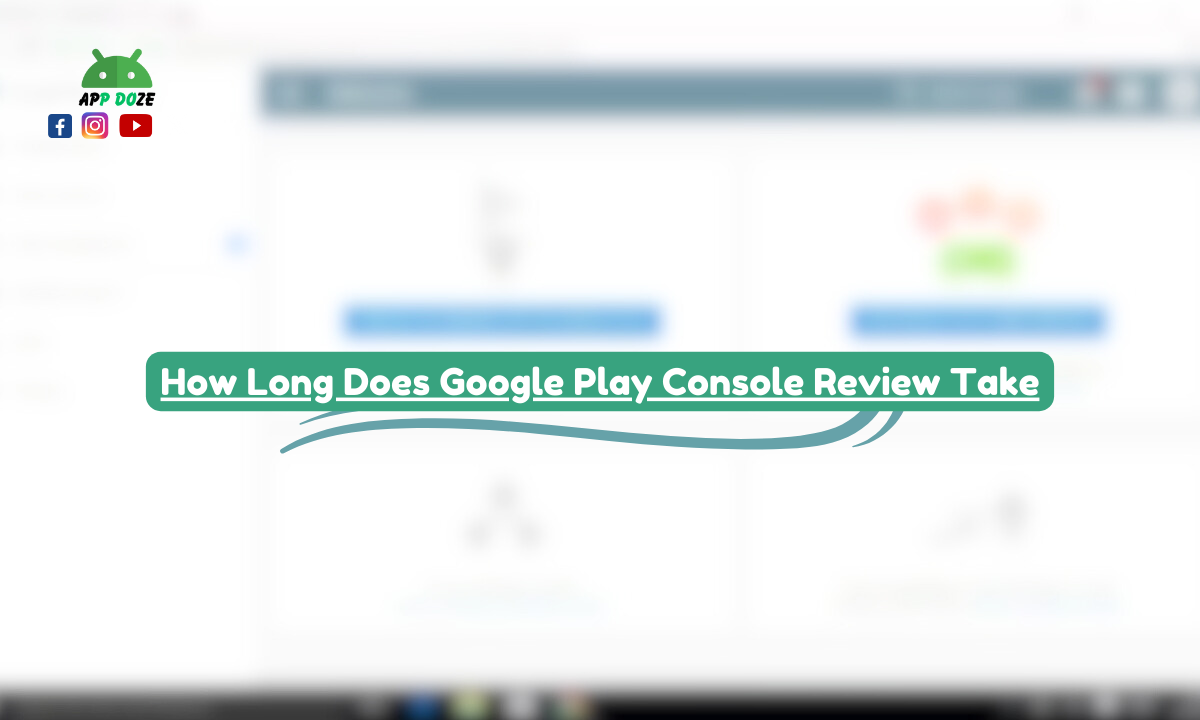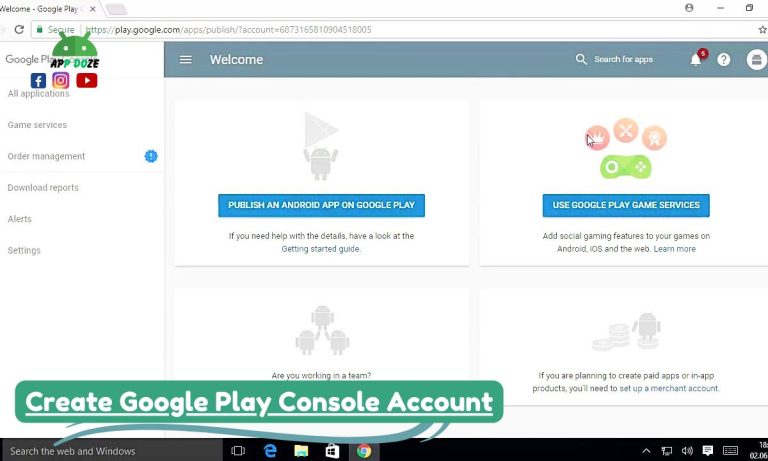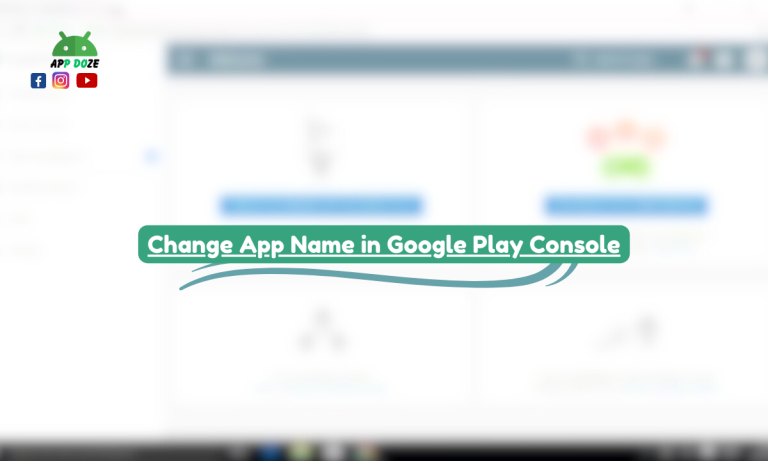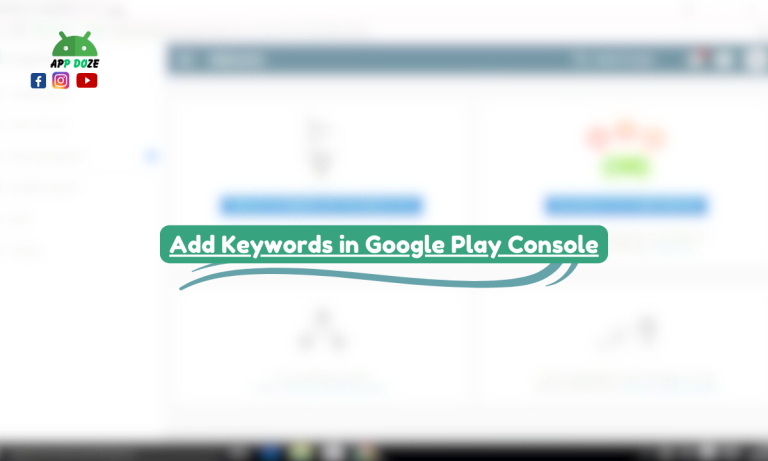If you are planning to publish an Android app, you will need to go through the Google Play Console. This is the platform that helps you upload, manage, and monitor your app on the Play Store. But one thing that many new developers ask is this: How long does the Google Play Console review take?

The review time matters because it directly affects when your app will be available to users. You might have worked for weeks or even months on your app, and now you’re waiting for Google to approve it. But the question remains—how long will it take? And what can slow it down or speed it up?
In this guide, you will learn everything about the Play Console, the review time, and how the entire process works. From new app approvals to updates and user-generated reviews, you’ll get clear answers to all your questions. Whether you are a beginner or already have some experience, this guide will help you understand what to expect and how to avoid delays.
What is Google Play Console?
Google Play Console is a tool made for app developers. You use it to upload your apps, track their performance, fix issues, and manage how your app appears on the Google Play Store. It’s like the control center where you take care of everything related to your app’s presence on Android.
If you are a developer or plan to become one, you will need a Google Play Console account. This account gives you access to all the tools and features needed to publish and manage apps. It’s different from a regular Google account. You have to register for it and pay a small fee to use it.
Many people confuse the Play Console with the Google Play Store. But they are not the same. The Play Store is where users download and use apps. The Play Console is where you, the developer, submit and manage your apps. So, if you want to put your app on the Play Store, you must first go through the Play Console.
You may also come across terms like “Google Console account” or “Google Play Console account.” Both refer to the same thing—your developer account on the Play Console. It’s a required step for anyone who wants to create and publish Android apps officially through Google’s platform.
Google Play Console Overview
If you are planning to launch an Android app, the Google Play Console is your main tool. It gives you access to everything you need to publish, manage, and track your app on the Google Play Store. The platform is designed for developers like you who want full control over their app’s performance and updates.
When you first log in, you will find a user-friendly dashboard. This dashboard is where you see all the important information in one place. You can view your app’s current status, performance data, crash reports, and user ratings. It helps you quickly understand how your app is doing.
One of the key features of the Play Console is app publishing. You can submit your new apps, roll out updates, or test your app with a limited group of users before going live. It also gives you the option to release your app in different countries, target specific device types, and schedule your updates in advance.
Another helpful tool is the statistics section. This gives you detailed insights into how users are interacting with your app. You can see downloads, uninstalls, active users, and even revenue if your app is monetized. These stats help you make better decisions for your next update.
The Google Play Console also supports testing tracks like internal, closed, and open testing. These options let you share your app with testers before you release it for the public. You can catch bugs early and get real feedback.
Overall, the Google Play Console gives you everything you need to manage your app effectively. From publishing to performance tracking, it covers the full journey of your app on the Play Store. If you’re looking for a simple Google Play console overview, this is the base you need to understand how it supports your app from start to finish.
Google Play Console Requirements
Before you can start using the Google Play Console, you need to meet a few important requirements. These are set by Google to make sure the apps on the Play Store are safe, high-quality, and useful for users.
First, you must have a Google account. If you already use Gmail, you can use that account. Then, you need to register for a Google Play Console account. There is a one-time registration fee you must pay using a valid credit or debit card. Once you pay, you will get access to the Play Console. This account gives you the tools you need to upload, test, and publish apps.
When your account is ready, you can start preparing your app. But before you submit it, make sure it follows Google’s app submission guidelines. Your app must work properly on Android devices, should not crash, and must be tested before you upload it. Also, your app should have a clear and complete description, proper screenshots, and a privacy policy if needed.
Google also checks if your app follows its content policies. This means your app should not include any harmful, illegal, or misleading content. If your app has ads, you must clearly say that in your app listing. Apps that deal with user data, like login details or personal info, must explain how the data is used and protected.
On the technical side, you need to make sure your app is built with the latest Android APIs. This is part of Google’s effort to keep apps secure and updated. Also, your app’s size and performance must be optimized. If it’s too slow or too large, Google may delay or reject it.
How Long Does Google Play Console Review Take?
One of the most common questions you might have when submitting your app is: How long does the Google Play Console review take? In 2025, the average review time is usually between 24 to 72 hours. This means that after you submit your app or update, you can expect to hear back within one to three days.
However, this timeline can change depending on the day and the type of app you’re publishing. If you submit your app on a weekday, the review team is usually more active. So your app is more likely to be reviewed quickly. But if you submit it on a weekend or during holidays, the play console review time may increase. In some cases, it could take up to 5 days if the review team has a high number of apps to go through.
Also, the type of app you’re submitting plays a big role. Some categories are considered high-risk by Google. For example, apps that involve financial transactions, health advice, gambling, or user-generated content often go through extra checks. These apps may take longer because Google wants to make sure they follow all rules, especially around security and content.
If you are submitting a new app for the first time, the review might also take a little longer. Google may want to verify your developer account and check if the app follows all policies. On the other hand, if you’re just updating a well-performing app with a clean history, the review might be faster.
In short, while the average time for Google Play Console review is around 1 to 3 days, the real time can depend on your app’s category, the day you submit it, and your developer history. It’s always a good idea to plan and submit early, especially if your app launch is time-sensitive.

How Long Does a Google Play Store Review Take?
When you submit your app through the Google Play Console, it still goes through the Play Store before it becomes live for users. So, it’s natural to wonder how long does Google Play Store review take compared to the Console.
To make it simple, the Play Console is your control panel, where you upload and manage your apps. However, the final review and approval happen on the Play Store side. Both are connected, but their roles are different. The Console is for developers like you, while the Store is what users see.
Now, when it comes to the review time, there’s a small difference between new apps and updates.
If you’re publishing a new app, the review usually takes more time. In 2025, the average is around 2 to 5 days for new apps to get approved. Google runs deeper checks for first-time submissions. They look at your account, your app’s content, how it collects data, and more. This process helps them stop spammy or harmful apps from reaching users.
If you’re just pushing an update to an existing app, the process is usually faster. In most cases, updates are reviewed in 24 to 48 hours. But this also depends on what the update includes. A small bug fix or design change can go live quicker than an update that adds sensitive features like payments or location tracking.
So the Play Store review time is part of the entire process, but it depends on what you’re submitting. If it’s your first app, expect a longer wait. If it’s a regular update, you may see results much faster.
To avoid delays, always follow the app policies and test your app before uploading. This can speed up the process and improve your chances of getting approved on the first try.
How Long Does It Take for a Google Review to Go Live?
When you leave a review for a business, product, or service on Google, you might wonder how long it takes for that review to go live and be visible to others. These are user-generated reviews, and they are different from the app reviews you submit through the Play Console. Google reviews are written by everyday users like you, sharing their personal experiences with a service or product.
Once you submit your review, it usually takes a short amount of time for it to show up publicly. In most cases, Google reviews go live within a few minutes to a couple of hours. However, there are a few factors that can affect this time.
First, Google uses automated systems to check all reviews before they’re displayed. This is to ensure that reviews follow Google’s content policies, which include rules about spam, inappropriate language, and fake reviews. If your review includes inappropriate content or seems suspicious, it might be held back for a longer period while Google reviews it manually. But if everything is in order, your review should appear on the business or service page quickly.
The process can sometimes take a bit longer if there’s a high volume of reviews being submitted. During peak times, like after a big sale or product launch, Google’s review system may take longer to process and publish all the reviews.
If you’ve left a review and it hasn’t appeared yet, Google may still be checking it. It’s also worth noting that in rare cases, a review might get flagged or removed if it violates any of Google’s guidelines. So, always make sure your review is clear, honest, and follows the rules.
How Long Does It Take for Google Reviews to Update?
If you’ve ever edited or removed a Google review, you might have wondered how long it takes for those changes to show up. Whether you’re correcting a mistake, updating your thoughts, or deleting an old review, it’s important to know how the process works.
When you update a review, whether it’s changing your rating or adding new comments, the changes should usually reflect fairly quickly. Typically, it can take anywhere from a few minutes to a few hours for Google to update your review publicly. However, this depends on a few factors.
If you’ve made minor changes, like adjusting your rating or adding a few words, the update process is usually faster. But if you’ve made significant edits to your review, especially if it involves changing your feedback or adding more detailed information, it might take a little longer for the update to appear.
When you choose to remove a review, it can take a bit more time for Google to process that request. Sometimes, the review might still show up temporarily before it’s completely deleted from the platform. This could take anywhere from a few hours to a day. If you’ve removed your review, but it hasn’t disappeared, Google’s system may still be processing it.
Google’s review moderation policy plays a big role in how quickly updates happen. Google uses both automated systems and human moderators to ensure that reviews follow its guidelines. If your review contains any content that might be flagged for violating Google’s rules—like spam or inappropriate language—it could take longer for the updates to appear, or your review could be removed altogether.
It’s also worth noting that sometimes delays happen when there’s a high volume of reviews being submitted or edited, such as during a big event, sale or after a significant business update. During these times, Google’s systems might take a little longer to process and update everything.
In short, when you edit or remove a Google review, you can expect the changes to reflect within a few hours in most cases. However, it may take longer if there’s any issue with the review content or if there’s a delay in Google’s moderation process.
Google Play Console Price in Pakistan (2025 Update)
If you are planning to create a Google Play Console account and publish apps on the Google Play Store, it’s important to know the cost involved. As of 2025, the pricing for the Google Play Console is structured as a one-time fee, meaning you won’t have to pay any recurring charges to maintain your developer account.
To create a Google Play Console developer account, you’ll need to pay a one-time fee of USD 25. This fee covers the process of registering your account, setting up your developer profile, and getting access to the various tools needed to upload and manage your apps on the Google Play Store.
For developers in Pakistan, this fee will be charged in USD, so you’ll need to convert the amount to Pakistani Rupees (PKR). As of now, the exchange rate fluctuates, but to give you a rough idea, USD 25 is approximately 7,000 PKR, depending on the current exchange rate. It’s always a good idea to check the exchange rate on the day you plan to make the payment, as it can vary.
Once you’ve paid the fee, you will have full access to the Google Play Console, which allows you to manage your apps, track user feedback, and monitor app performance. This is a one-time fee, and there are no ongoing subscription costs or hidden charges associated with maintaining your developer account. However, Google does take a percentage of sales if your app involves in-app purchases or paid downloads. This is separate from the developer account fee and should be considered if your app is monetized.
It’s also important to note that the USD 25 fee is subject to change by Google, so it’s always a good idea to check the current pricing before creating your developer account. If you’re planning to pay in Pakistani Rupees, the exact amount might differ slightly based on fluctuations in the currency exchange rates.
Common Mistakes That Delay App Review
When submitting your app to the Google Play Console, it’s important to follow all the guidelines to ensure a smooth and quick review process. However, sometimes, mistakes or oversights can cause delays or even rejections. Understanding common issues that can slow down your app’s review can help you avoid unnecessary setbacks and get your app live faster.
One of the most common reasons for delays or rejections is violating Google’s policies. Google has strict rules about what apps can and cannot do, and breaking these rules can result in your app being rejected or delayed. Some examples of policy violations include:
- Inappropriate content: Apps with adult content, hate speech, or offensive language can be flagged and delayed or rejected.
- Misleading app information: If the app description or screenshots are not accurate, or if the app claims to provide features that it doesn’t, it can raise red flags during the review.
- Spammy behavior: Apps that have excessive ads, misleading links, or attempt to manipulate users can be marked for a deeper review or outright rejection.
- Data privacy issues: If your app collects personal data without proper consent or if it fails to adhere to privacy policies, it could cause serious delays. Google requires apps to be transparent about how user data is handled.
Aside from policy violations, there are also technical issues that can lead to longer review times. For example, if your app has bugs, crashes, or performance issues during testing, the review team may take longer to evaluate it. Some technical issues that can cause delays include:
- App crashes or errors: If your app crashes frequently or has significant stability issues, the review team may delay the review until these problems are fixed.
- App not following Android guidelines: Google has strict guidelines for app design, behavior, and security. If your app doesn’t follow these guidelines, it may not pass the initial review and require additional changes, causing delays.
- Slow performance or excessive resource usage: If your app consumes too much memory or drains the device’s battery, it could be flagged for a more detailed review, slowing down the process.
To avoid rejections or delays, there are several things you can do. First, ensure your app meets all the Google Play Store policies. Read through the guidelines carefully before submitting your app to make sure everything is in compliance. If you’re unsure about certain policies, it’s a good idea to do a final check or even consult Google’s developer resources.
Second, make sure your app is technically sound before submission. Test your app thoroughly across different devices and Android versions to ensure that it works smoothly. Address any bugs, crashes, or performance issues before submission. The better the quality of your app, the faster it will be reviewed and approved.
Lastly, pay attention to your app’s description and assets. Ensure that your app’s listing accurately reflects what the app does and includes all the necessary information, such as privacy policies or disclaimers, if needed. Misleading or incomplete descriptions can cause delays in the review process.
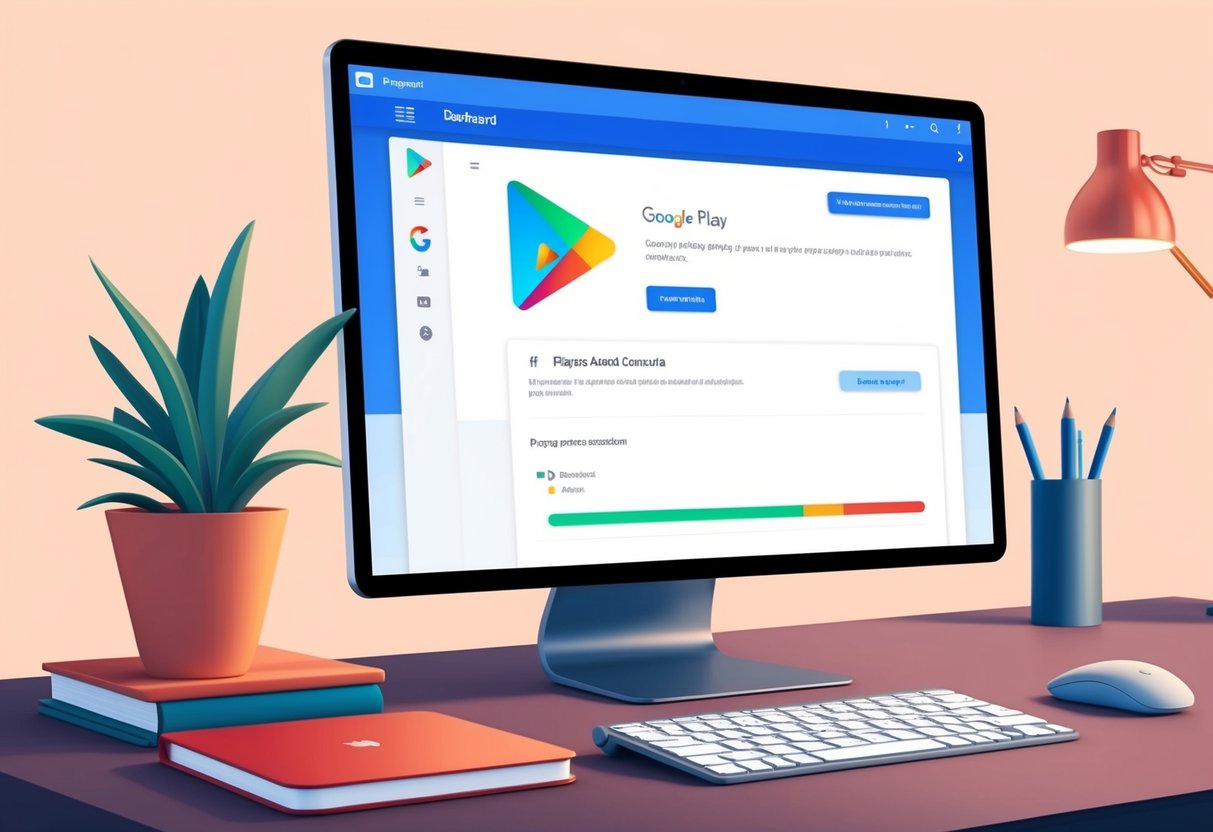
Tips to Speed Up the Google Play Review Process
If you want to get your app reviewed and published as quickly as possible, there are several strategies you can follow to speed up the process. The goal is to avoid delays and make sure that your app meets all the requirements from the start.
By taking a proactive approach, you can help ensure that your app gets through the review process without unnecessary hold-ups.
One effective way to speed up the review process is to test your app using the internal track before submitting it to the public. The internal track allows you to test your app with a smaller group of users within your team or organization. This testing phase can help identify any issues or bugs early, allowing you to fix them before submitting the app for review. When Google reviewers see that your app has already been thoroughly tested, there’s a higher chance that it will be approved faster.
Next, it’s essential to follow all the submission guidelines provided by Google. Google has clear and specific instructions on what’s needed to submit an app. This includes everything from ensuring your app follows the correct format to submitting all necessary assets, such as app icons, screenshots, and a detailed description. Not following these guidelines can result in delays as the review team may request additional information or clarification, so it’s best to ensure your submission is as complete as possible.
Another important tip is to keep your app’s descriptions, permissions, and media clear and accurate. Make sure that the app description accurately reflects what your app does and the features it offers. Avoid vague language and be specific about the functionalities your app provides. Also, be transparent about the permissions your app requires. If users are uncertain about why your app needs access to certain features or data, it could raise concerns and slow down the review process. Be clear and upfront about all permissions.
Finally, ensure that all media assets, such as screenshots and promotional materials, are up to date and meet Google’s requirements. Poor-quality images, misleading content, or incorrect assets could delay the review process. Having high-quality, accurate media that aligns with your app’s features will make the review process smoother.
Final Words
While the review process may take some time, being well-prepared can help ensure that it’s as fast and efficient as possible. By understanding what factors impact review times and taking the right steps, you can ensure your app has the best chance of a smooth approval process.

Charles Mata is an experienced app developer and educator, passionate about helping others build powerful mobile applications. He publishes in-depth guides on app development, covering Android Studio, Firebase, Google Play Console, and more. With a practical approach, he simplifies complex coding concepts, making them easy for beginners and advanced developers alike.
Charles also offers a premium website development course, where he teaches step-by-step strategies to build, optimize, and scale websites for success. Whether you’re a beginner looking to learn app development or an entrepreneur wanting to create a website, his expert insights will guide you every step of the way.