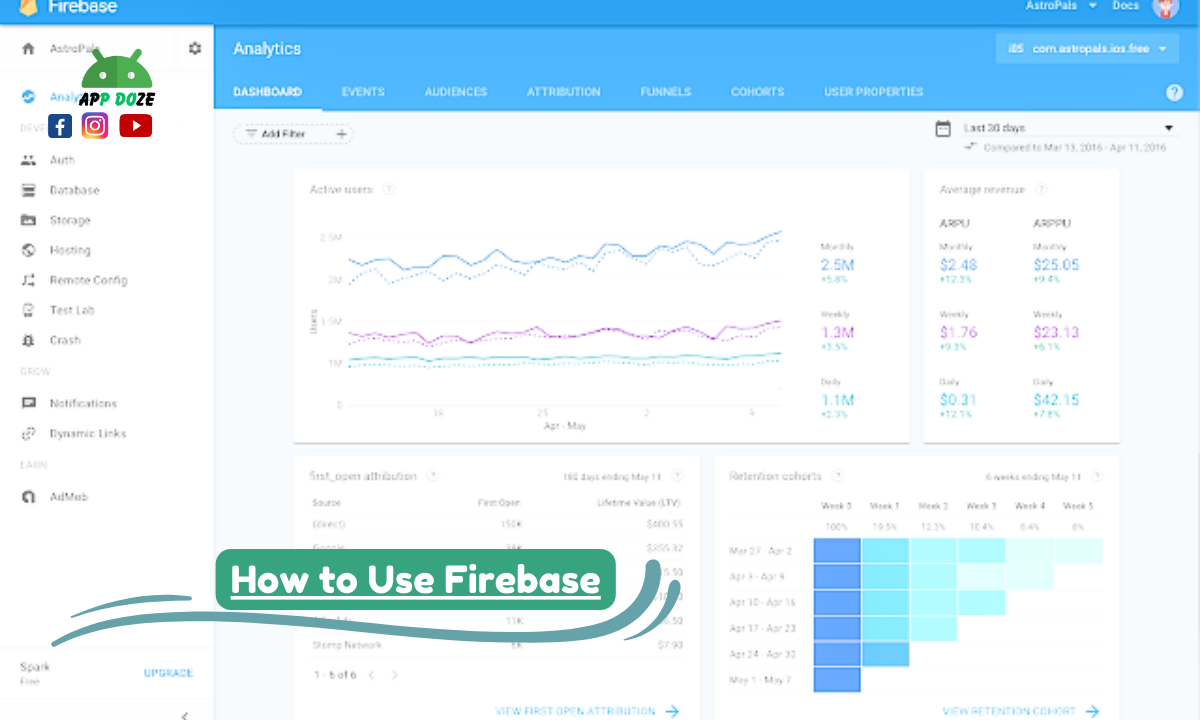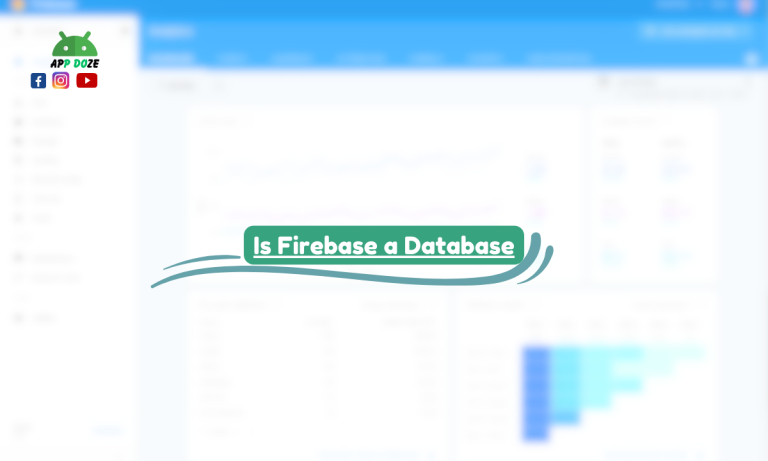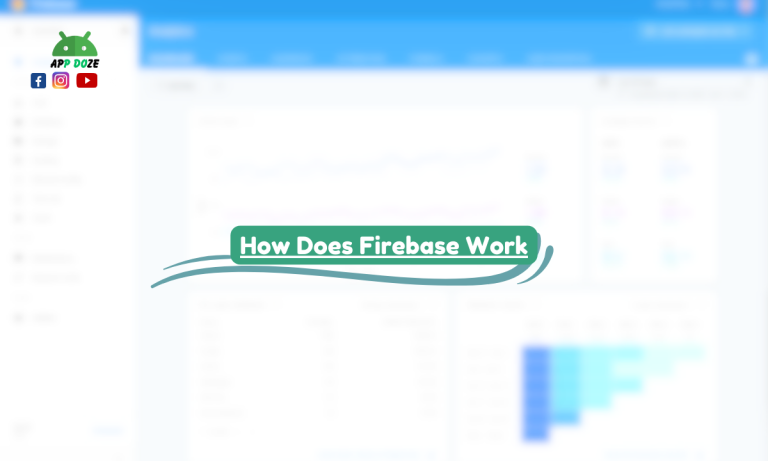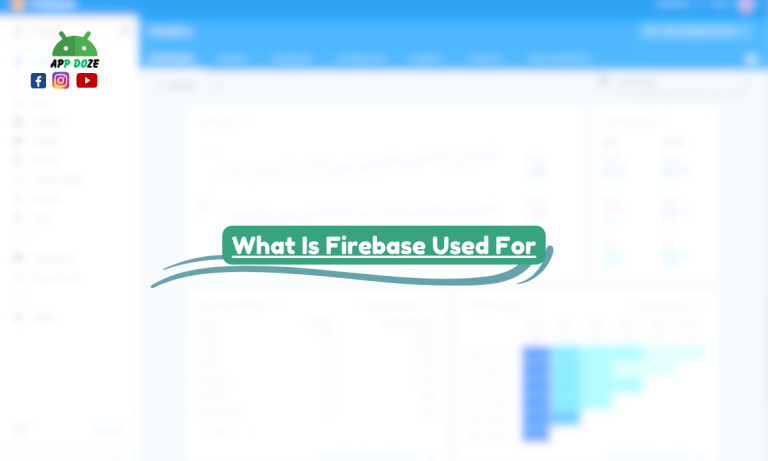Are you looking to build an app but feel overwhelmed by the choices available? Many developers face this common problem of selecting the right tools for their projects. Using Firebase can simplify your development process and help you create powerful applications quickly and efficiently.
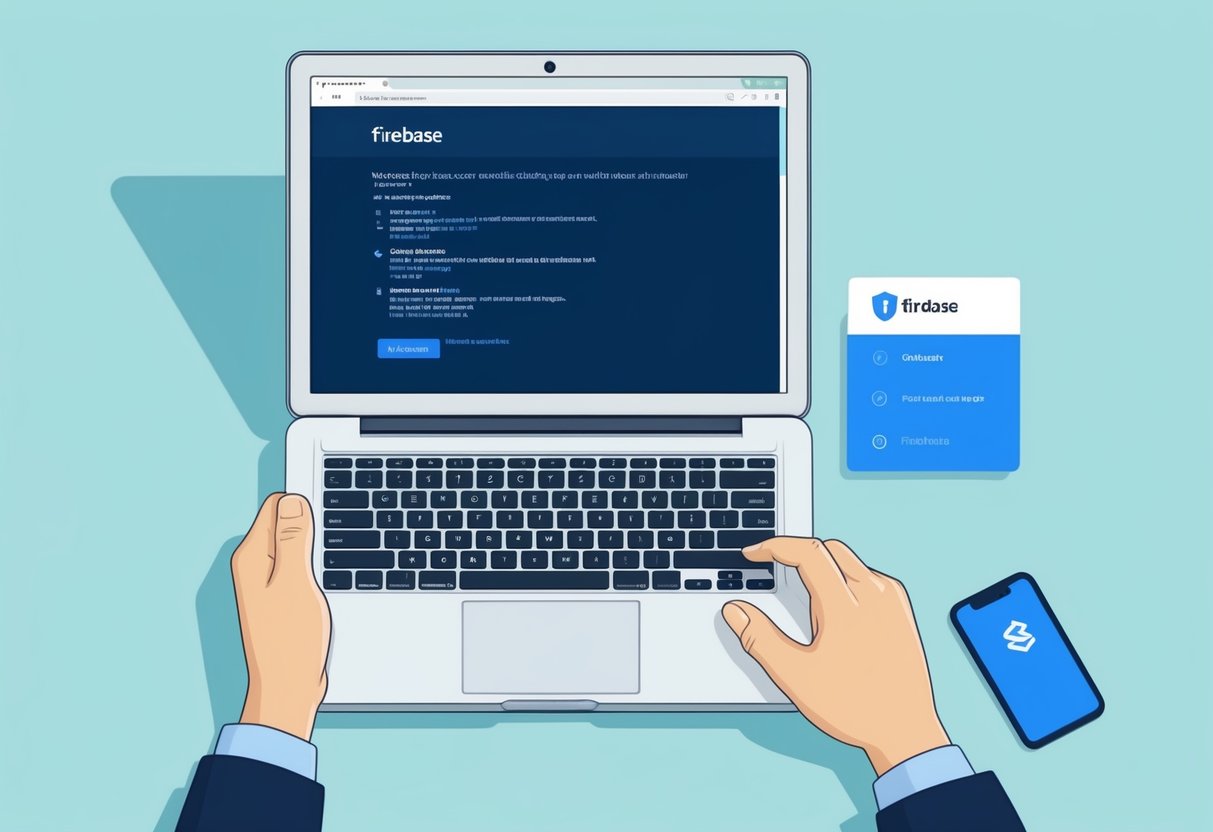
With Firebase, you can access a variety of services that handle everything from databases to hosting, allowing you to focus on building your app without getting bogged down in the technical details. As one of the most popular app development platforms, it offers a user-friendly interface and extensive documentation, making it easier for you to get started.
Understanding how to use Firebase effectively can set your project apart and enhance its functionality. By the end of this article, you will know key steps to harness Firebase’s features, allowing you to create robust applications that meet your needs.
Getting Started with Firebase
Firebase provides a rich set of tools and services for app development. Understanding its core features will help you effectively build and manage your projects. You will also find essential resources for setting up Firebase and using its SDK.
Firebase Services and App Development Platform
Firebase offers a variety of services designed for different aspects of app development. These include:
- Authentication: Manage user authentication with options like email, social media logins, and more.
- Cloud Firestore: A NoSQL database for storing and syncing data in real-time.
- Cloud Storage: Securely store user-generated content such as images and videos.
- Hosting: Fast and secure hosting for your web apps.
- Analytics: Gain insights into user behavior to improve your app.
These services work seamlessly together, allowing you to focus on building your app without worrying about backend infrastructure.
Firebase Console and Documentation Overview
You access Firebase through the Firebase Console. This web interface allows you to create and manage projects and services. Start by creating a new project and setting up the services you need.
The Firebase documentation is extensive and covers every aspect of using Firebase. It provides detailed guides, API references, and best practices for developers. Having this resource handy will make your development process smoother.
Setting Up the Firebase SDK
Setting up the Firebase SDK is essential to start using its services. Here are the steps:
- Create a Firebase Project: Visit the Firebase Console and create a new project.
- Add Apps: Register your web, Android, or iOS app in the console.
- Install SDK: Depending on your development platform, install the Firebase SDK.
- Initialize Firebase: Add the provided configuration code to your app to connect it to Firebase services.
Following these steps will allow you to effectively integrate Firebase into your development environment and take full advantage of its services.
Firebase Authentication
Firebase Authentication provides various options to verify user identities in your applications. It supports a variety of authentication types, making it flexible and easy to implement robust security features.
Understanding Firebase Authentication
Firebase Authentication is a service that helps you manage users in your app. It simplifies the process of authenticating users and integrating with other Firebase services. This system allows you to manage user sessions and handle password resets securely.
You can set up your Firebase project and enable the Authentication feature in just a few steps. This is done through the Firebase console, where you will configure the types of authentication you wish to enable, such as email/password, phone numbers, and federated identity providers like Google and Facebook.
Implementing User Authentication
To implement user authentication, start by creating a Firebase project. Add the Firebase SDK to your app. Here are the basic steps:
- Set up Firebase: Go to the Firebase console and create a new project.
- Enable Authentication: In the Authentication tab, choose which sign-in methods you want to support.
- Code Integration: Use Firebase’s API to add authentication features. You can check user status, manage sign-ups, and handle logins easily.
Integration is straightforward, thanks to Firebase’s documentation and example code snippets. For example, you can find guides for getting started with Firebase Authentication on websites that can help you implement the code in just a few steps.
Authentication Types with Google and More
Firebase Authentication offers several ways for users to access your app, allowing for convenience and security. You can authenticate users using:
- Email and Password: Standard approach that requires users to create an account.
- Phone Authentication: Users can sign in with their phone number, receiving a verification code via SMS.
- Federated Identity Providers: Connect with major services like Google, Facebook, and Twitter for seamless login experiences.
Using federated providers speeds up the authentication process for users, as they can log in with accounts they already have. This also helps you expand your user base by integrating with popular platforms. To learn more about the implementation of these authentication types, check this comprehensive guide on Firebase Authentication.
Firebase Databases
Firebase provides several databases that help you manage and synchronize data for your applications effectively. You have options like the Realtime Database and Cloud Firestore, each serving different needs in data handling and storage.
Using the Realtime Database for Synchronized Data
The Firebase Realtime Database is a cloud-hosted NoSQL database that enables real-time data synchronization. When users update data, all connected clients receive updates at the same time.
You can easily structure your data using JSON format. This allows you to store data in a flexible way. Security rules can be set up to manage access to the data. For example, you can limit data updates to authenticated users only.
Key features include:
- Real-time data updates
- JSON-based data storage
- Integrated security rules
Using an asynchronous listener, you can get data updates efficiently. Attach the listener to a firebase.database.Reference, and it will trigger whenever data changes.
Cloud Firestore for Scalable & Flexible Storage
Cloud Firestore is designed for scalability and flexibility. Unlike the Realtime Database, it allows you to structure your data in collections and documents. This is advantageous for organizing large amounts of data.
Firestore supports queries that enable complex filtering and ordering. You can retrieve data quickly and directly target the information needed. The database also offers offline capabilities, which means your application can work without a network connection.
Main features include:
- Collection and document structure
- Advanced querying options
- Offline support for better user experience
This makes Firestore suitable for applications with varied data requirements and user interactions.
CRUD Operations in Firestore
When working with Cloud Firestore, performing CRUD operations (Create, Read, Update, Delete) is straightforward. You can add new data using the set() or add() methods.
To read data, Firestore allows you to fetch documents using get() or real-time listeners. For updates, use the update() method. If you need to remove data, the delete() method is available.
Example of CRUD operations:
- Create:
firebase.firestore().collection('users').add({name: 'John'}) - Read:
firebase.firestore().collection('users').get() - Update:
firebase.firestore().collection('users').doc('userId').update({name: 'Jane'}) - Delete:
firebase.firestore().collection('users').doc('userId').delete()
Advanced Firebase Services
Firebase offers several advanced services that can greatly enhance your web applications. You can leverage its powerful hosting services, utilize Cloud Functions to streamline backend processes, and gain valuable insights through Firebase Analytics. Each of these services plays a pivotal role in building efficient and scalable applications.
Firebase Hosting for Web Applications
Firebase Hosting is designed to serve your web applications quickly and securely. You can deploy static content and dynamic web apps with ease. The hosting service uses a global content delivery network (CDN), ensuring that your content loads quickly for users around the world.
To get started, you simply upload your files using the Firebase CLI. It supports SSL certificates by default, meaning your applications are secure right out of the box. This feature is vital in today’s digital landscape, as users expect secure connections.
You can also set up custom domains and manage redirects or rewrites to enhance your website’s functionality. Firebase Hosting supports single-page applications (SPAs), enabling seamless user experiences by loading content dynamically without full page refreshes.
Leveraging Cloud Functions and Backend-as-a-Service
Cloud Functions allow you to run backend code in response to events triggered by Firebase features and HTTPS requests. This serverless model simplifies the backend process, letting you focus on writing business logic without worrying about server management.
For example, you can create functions that process data, send notifications, or integrate with third-party services. This makes it easy to maintain and scale your application as needed.
With Backend-as-a-Service (BaaS) capabilities, Cloud Functions integrate well with Firebase’s other services, like Firestore and Realtime Database. This integration ensures that your backend scales automatically with your app’s needs, providing a seamless user experience without the hassle of maintaining servers.
Firebase Analytics for Actionable Insights
Firebase Analytics offers powerful tools to track user behavior within your applications. With detailed reports, you can understand how users interact with your app.
Real-time data helps you make informed decisions about your features and marketing strategies.
You can set up conversion tracking to measure the effectiveness of your campaigns. This data helps you optimize user acquisition and engagement.
Furthermore, it provides audience segmentation, allowing you to dive deeper into user preferences and tailor your content strategy accordingly.
Firebase Analytics integrates with other Firebase services, providing a comprehensive view of your app’s performance and your users’ behavior.
With these insights, you can continuously improve your application and enhance user satisfaction.

Charles Mata is an experienced app developer and educator, passionate about helping others build powerful mobile applications. He publishes in-depth guides on app development, covering Android Studio, Firebase, Google Play Console, and more. With a practical approach, he simplifies complex coding concepts, making them easy for beginners and advanced developers alike.
Charles also offers a premium website development course, where he teaches step-by-step strategies to build, optimize, and scale websites for success. Whether you’re a beginner looking to learn app development or an entrepreneur wanting to create a website, his expert insights will guide you every step of the way.