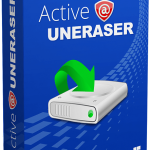PhotoDiva
6.0
Are your photos missing the mark? Dull colors, lackluster lighting, and blotchy skin don't have to stay that way. You can fix it all for free in the PhotoDiva portrait photo editor! Get beautiful-looking portraits quickly by using one-click effects to make dramatic changes. Whether you need a boost of color or a full face of makeup, this portrait software delivers amazing results automatically.
Size
199.1 MBVersion
6.0
199.1 MBVersion
6.0
Report this app
Description
PhotoDiva Overview
Are your photos missing the mark? Dull colors, lackluster lighting, and blotchy skin don’t have to stay that way. You can fix it all for free in the PhotoDiva portrait photo editor! Get beautiful-looking portraits quickly by using one-click effects to make dramatic changes. Whether you need a boost of color or a full face of makeup, this portrait software delivers amazing results automatically.
Features of PhotoDiva
- How to Add Makeup to Photo
Want to look glamorous in your pictures? Then put on some digital makeup! Use PhotoDiva to apply lipstick, eyeshadows, blusher, etc. No manual selection – just AI magic! - How to Whiten Teeth in Photos
Got used to hide your smile on photos? It’s time to break this habit with PhotoDiva! Whiten your teeth in mere seconds and amaze your friends with a perfect pearly smile! - How to Erase Wrinkles from Portraits
Worry about frown lines or eye wrinkles? Try PhotoDiva – the best digital wrinkle treatment! It’ll smoothen the skin without disfiguring the face in your picture. - How to Remove Shadows from Photos
An unwanted shadow on your picture is bothering you? Remove it in just a few clicks! Make your portrait look flawless with PhotoDiva editing tools. - How to Get Rid of Red Eye Effect
Get rid of red eyes on your photos in a few steps! No awkward masks, no hard-to-adjust filters – just a click and your eyes are free of the nasty red glare. Let the eyes shine with their true color! - How to Reshape Your Nose in Pictures
Need to tweak the nose on your photos? Make it smaller or shorter? Perform a nose job with PhotoDiva in a blink of the eye! Just drag a couple of sliders and the nose will look absolutely perfect. - How to Remove a Person from a Photo
A pesky stranger is ruining your shot? Get rid of them with a few clicks! Erase all unwanted people with PhotoDiva and its AI-powered tools! - How to Sculpt Your Figure in an Image
Gained a pound or two? Don’t like the way you look in your vacation photos? Make your body perfect in a couple of clicks and slider drags: long and skinny legs, doll waist, sexy muscles, and bigger breasts.
System Requirements for PhotoDiva
RAM: 2 GB
Operating System: Windows XP, Vista, 7, 8, 8.1, 10 and 11
Space Required: 500 MB
What's new
- Official site does not provide any info about changes in this version
Images