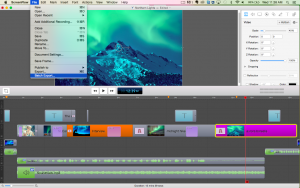ScreenFlow
10.5.0
ScreenFlow is powerful, easy-to-use screencasting software for the Mac. With ScreenFlow you can record the contents of your entire monitor while also capturing your video camera, microphone and your computer audio.
Size
95.0 MBVersion
10.5.0
95.0 MBVersion
10.5.0
Report this app
Description
ScreenFlow Overview
ScreenFlow is powerful, easy-to-use screencasting software for the Mac. With ScreenFlow you can record the contents of your entire monitor while also capturing your video camera, microphone and your computer audio. The easy-to-use editing interface lets you creatively edit your video, and add additional images, text, music and transitions for a truly professional-looking video.
Features of ScreenFlow
- Highest Quality Recording
ScreenFlow has the best screen recording available – whether you are recording multiple screens at once, or using retina displays. - Built in Stock Media Library
Spice up your videos with access to over 500,000 unique images, audio & video clips and more directly from within your ScreenFlow projects. - iOS Recording
Record your iPhone or iPad screen for high quality app demos. - Easy to Learn, Easy to Use
ScreenFlow’s intuitive UI allows everyone to create amazing content in minutes. - Powerful Video Editing Tools
Add pro touches to your videos with transitions, text animations, video animations, freehand annotations, multi-channel audio and more. - Professional Animations & Motions Graphics
Animate graphics, titles and logos with built in video and text animations. - Better Tools for Software Tutorials
Use Styles and Templates to make editing a series of Software tutorials quicker and easier. - Streamlined Media Management
Organize your projects with nested clips, multi-track editing, markers, color labels and complete access to media files stored on your computer. - Closed Caption Support
Use ScreenFlow’s caption editor tool to add, edit and even burn in ADA compliant soft subtitles to your videos. - More Publishing Options
Directly publish your videos to one of a handful of popular content hosting sites like Imgur, Wistia, Youtube, Vimeo and more! - Animated GIF and Animated PNG Export
Create animated GIFs and APNGs from any video project in ScreenFlow. - ProRes, MP4 Encoding & More
ScreenFlow comes with a number of preset export settings for optimal quality videos.
System Requirements for ScreenFlow
RAM: 2 GB
Operating System: macOS 10.15.0 or later
Space Required: 200 MB
What's new
- Official site does not provide any info about changes in this version
Images