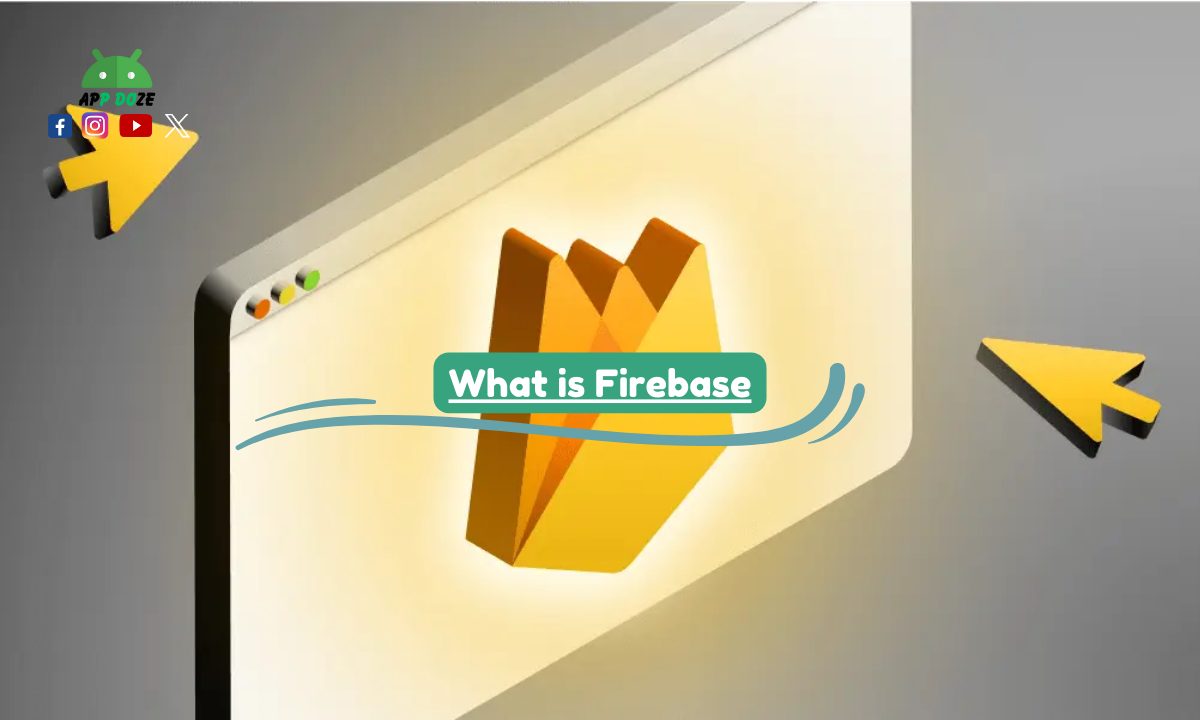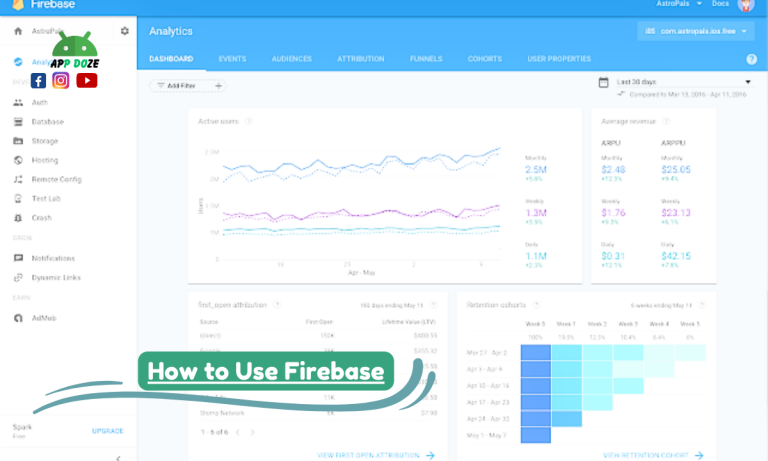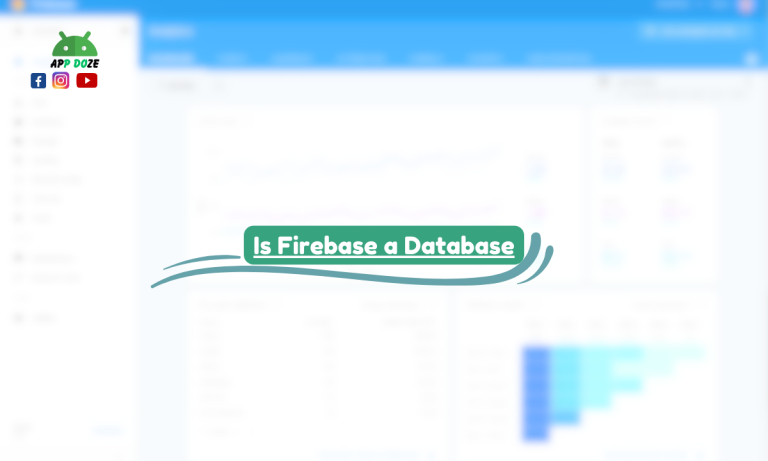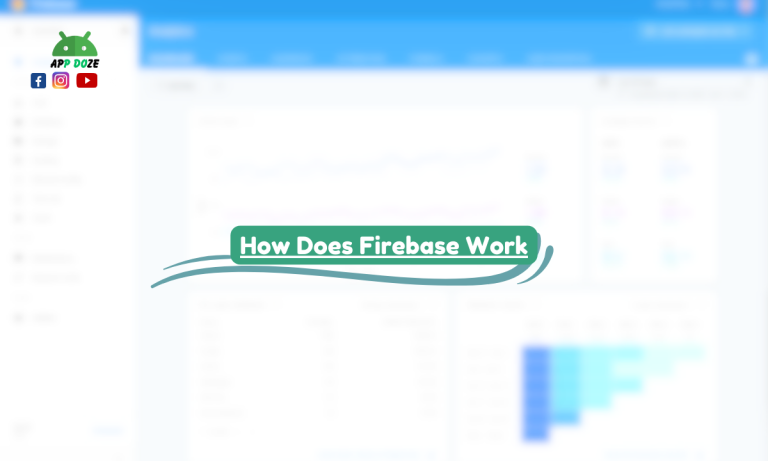If you’re wondering what Firebase is, it’s a tool made by Google that helps you build apps faster. It gives you ready-made features so you don’t have to build everything from scratch. Whether you’re creating a mobile app or a web app, Firebase can handle many things for you, like saving data, logging in users, tracking what users do, and even connecting with tools like Flutter.
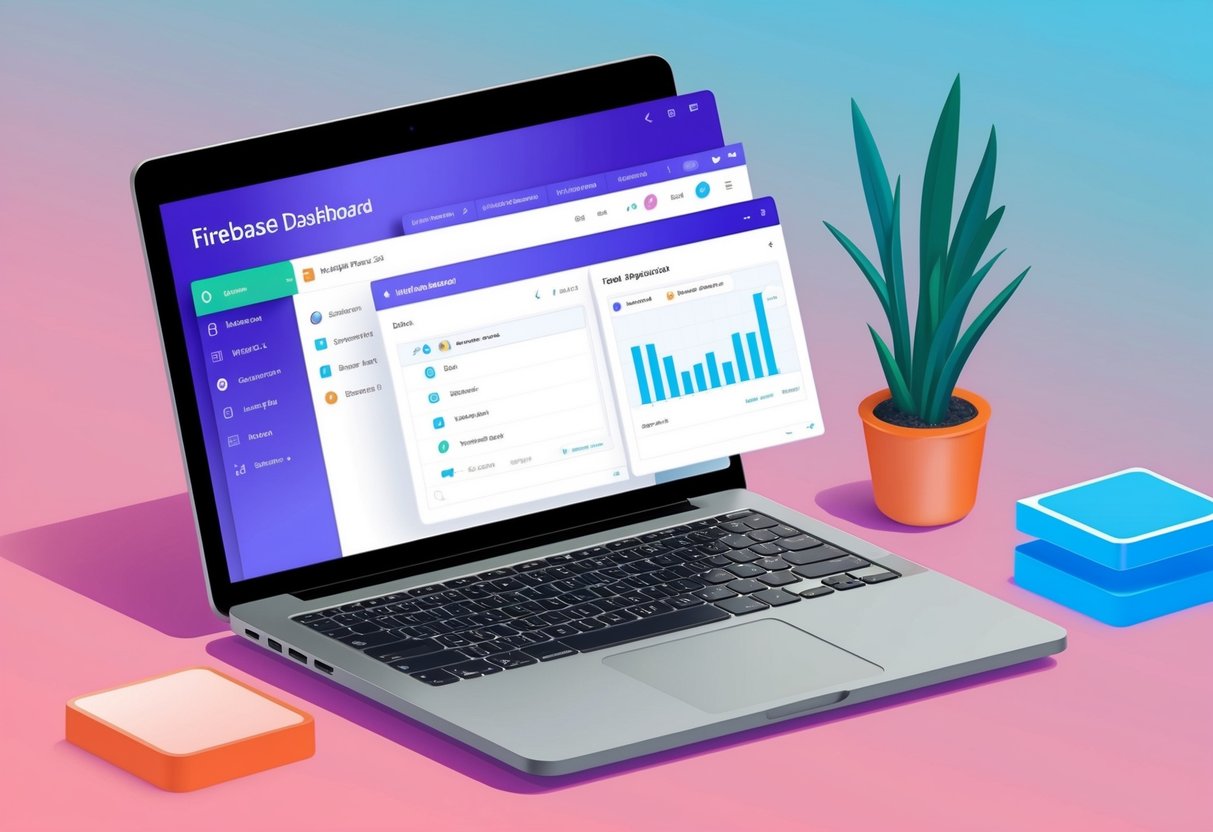
In this guide, you will learn how Firebase works and how its key parts can help you. You’ll understand what the Firebase database is, how Firebase authentication works, what Firebase analytics is used for, and how it connects with Flutter. If you’re confused about terms like Firebase Studio, we’ll also clear that up.
By the end, you’ll have a simple and clear idea of how to use Firebase in your projects.
What is Firebase and Why Should You Care?
Firebase is a Google platform that helps you build and manage apps easily. You can use it for both mobile and web apps. It works like a ready-made toolbox. Instead of building everything by yourself, you can use Firebase tools to handle things like storing data, logging in users, sending notifications, and more.
One big reason to use Firebase is that it offers real-time features. This means that when something changes in your app, like a message or user update, it can show instantly to other users without refreshing the app. That’s why many developers use Firebase to make chat apps, live dashboards, or any app that needs real-time updates.
Another benefit is that Firebase is simple to use. You don’t need to manage your own server or database system. It works as a backend-as-a-service (BaaS), which means Google handles all the server-side parts. You just focus on your app and design.
Here are some real examples of apps that can be built with Firebase:
- Chat applications where messages are delivered instantly
- E-commerce apps that store product and order data in real-time
- Social media apps that let users sign in and share posts quickly
- Task management or note-taking apps with live syncing
If you are building an app and want to save time and effort, Firebase gives you the tools to do it faster and easier.
What is Firebase Database?
If you are wondering what a Firebase database is, it’s the part of Firebase that helps you store and manage data for your app. You don’t need to build a full backend or set up your server. Firebase gives you two main database options: Realtime Database and Cloud Firestore. Both are cloud-based, which means your data is stored online and can be accessed from anywhere.
A real-time database is the older option. It stores data in one big tree structure, kind of like a folder with many subfolders. It works great for simple apps and updates the data in real time. This means that when something changes, your app can show the update immediately to all users without needing to reload.
Cloud Firestore is the newer and more advanced version. It stores data in a more structured way using collections and documents, which is easier to organize. It also supports more powerful queries and works better if your app needs to grow big in the future.
What is the difference between Realtime Database and Firestore?
- Realtime Database is simple and good for basic needs
- Firestore is more flexible, supports more complex data, and scales better
- Both support real-time syncing, but Firestore handles offline mode and large apps better
When should you use Firebase Database?
If your app needs to store user information, messages, product data, or any kind of content that updates often, Firebase Database is perfect. For example:
- A chat app where messages appear instantly
- A to-do list app where tasks update in real-time
- A delivery app that shows live order status
Both Realtime Database and Firestore help you sync data across all devices. This means that when one user adds or edits something, others can see the change instantly. You don’t have to refresh the screen or wait.
So, if you’re looking for a fast and easy way to store app data, Firebase Database gives you powerful tools to do that without writing complex backend code.
What is Firebase Authentication?
If you’re wondering what Firebase authentication is, it’s the tool that helps you manage users in your app. It lets people sign in and create accounts without you having to build a login system from scratch. With Firebase Authentication, you can easily add secure login and signup screens to your app.
Firebase supports many ways for users to sign in. They can use:
- Google account
- Apple ID
- Email and password
- Phone number with OTP
- Even anonymous login if you just want them to try the app first
This makes it super flexible. No matter what type of users you have, you can give them a sign-in option they are comfortable with.
One common use case is a mobile app where users create an account using their email or Google login. You can use Firebase Authentication to handle everything: checking passwords, sending verification emails, resetting forgotten passwords, and even blocking fake users.
Here are some simple examples where Firebase Authentication helps:
- Social apps where users need to create profiles
- Shopping apps where users sign in to place orders
- Messaging apps that show chats only to logged-in users
- Any app that needs user accounts
The best part is that it works well with other Firebase tools. Once users are logged in, you can connect their data with the Firebase Database or use Firebase Analytics to track what they do in your app.
So, if you want a simple and secure way to handle user sign-ins, Firebase Authentication makes it easy for you to do it without writing a lot of complicated code.
What is Firebase Analytics?
If you’re asking what Firebase Analytics is, it’s a free tool inside Firebase that helps you understand how people use your app. It tracks what users do, where they come from, what buttons they click, how much time they spend, and more. All this information is collected automatically in the background while users interact with your app.
You don’t have to be an expert to use Firebase Analytics. Once you connect it with your app, it starts showing data in a simple dashboard. You can open the Firebase console and see reports about your users. You’ll see things like:
- How many users opened your app today
- Which country they’re from
- Which screens or pages they visit the most
- How long they stay in the app
- Which device or platform they use
This kind of data helps you make better decisions. For example, if many users are leaving your app after the login screen, you can test a new layout or improve the speed. If one screen gets more clicks, you can use that idea in other parts of your app, too.
Firebase Analytics also lets you create custom events. So, if you want to track when a user makes a purchase, shares something, or clicks a certain button, you can set that up easily.
Why is this important for growth? You can only improve your app if you know how users are using it. Firebase Analytics shows you what’s working and what’s not. This helps you fix problems, keep users happy, and grow your app faster.
In short, Firebase Analytics gives you the full picture of your app’s performance without needing extra tools or coding skills.
What is Firebase Studio? (And Why It’s a Confusing Term)
You might have searched what Firebase Studio is, but the truth is, Firebase Studio is not a real tool made by Google. It’s a confusing term that many people use by mistake. When someone says “Firebase Studio,” they are usually talking about something else without knowing the correct name.
Most of the time, users mean one of these two things:
- Firebase Console
This is the main dashboard where you manage your Firebase project. You open it in your browser by going to console.firebase.google.com. Here, you can set up your database, authentication, analytics, storage, and other Firebase features. This is where most of the work happens when using Firebase. - Firebase Tools in IDEs
Some people might be talking about the Firebase plugins or tools inside coding software like Android Studio or Visual Studio Code. These tools help you connect your app to Firebase faster without leaving your coding environment. But again, the word “Studio” refers to the IDE (like Android Studio), not a tool made by Firebase.
If you are trying to find Firebase Studio to manage your app, the right place to go is the Firebase Console. It gives you everything you need to work with Firebase features.
So the next time you hear someone say “Firebase Studio,” now you know they probably meant the Firebase Console or Firebase inside Android Studio. It’s a common mix-up, but now you can avoid the confusion.
What is Firebase in Flutter?
If you’re wondering what is Firebase in Flutter, it simply means using Firebase services inside a Flutter app. Flutter is a toolkit by Google that helps you build apps for Android, iOS, and the web using one codebase. Firebase works well with Flutter, and Google has made special plugins that connect the two easily.
To use Firebase in your Flutter app, you need to add some packages. These are like small tools that help your app talk to Firebase. Some common ones include:
- firebase_core – This is the base plugin you need to connect your app to Firebase
- firebase_auth – Lets you add login and signup features
- cloud_firestore – Helps you store and read data using Firestore
- firebase_analytics – Tracks what users do in your app
- firebase_messaging – For sending push notifications
These plugins are easy to set up and come with guides from Firebase and Flutter. Once you add them to your Flutter project, you can start using Firebase features just like you would in any other app.
Here’s a simple example:
Let’s say you want users to sign in using email and password. You add the firebase_auth plugin. Then you write a small function in your Flutter code to let the user enter their email and password. Firebase will handle the sign-in process and let you know if it was successful.
This saves you a lot of time because you don’t have to build your login system. Firebase takes care of the backend part, and you just connect it with your Flutter app using the right plugin.
So if you’re using Flutter and need a powerful backend without building everything yourself, Firebase gives you the tools to make your app work fast and smoothly. It’s one of the best combinations for app development today.
FAQs
You might still have some questions in mind while learning about Firebase. Let’s go through some common ones that many people ask.
Is Firebase free to use?
Yes, Firebase has a free plan called the Spark Plan. It gives you access to many features like Firebase Authentication, Firebase Realtime Database, Cloud Firestore (with some limits), Firebase Analytics, and more. It’s great if you’re just starting or testing your app. But if your app grows and you need more usage, you can upgrade to the Blaze Plan, which is pay-as-you-go.
Can I use Firebase without coding?
You can set up Firebase without much coding, but to fully use it in your app, you’ll need to write some code. If you use platforms like Flutter, React, or native Android/iOS, Firebase offers easy-to-use libraries. For basic tasks like setting up authentication or using the console to add data manually, you won’t need heavy coding skills.
What is the difference between Firebase and Firestore?
This question is common and a bit confusing. Firebase is a whole platform with many tools like database, auth, analytics, and more. Firestore is one part of Firebase. It’s the newer database system that stores your app data in a smart way using collections and documents. So, Firebase is the full toolbox, and Firestore is one of the tools inside it.
Can I use Firebase in WordPress or other CMS?
Yes, but it depends on what you want to do. Firebase is not made for WordPress directly, but you can still use Firebase services by connecting through custom code or plugins. For example, if you want to track visitors using Firebase Analytics or store contact form data in Firebase Database, you can do it with the right setup. It’s more common in custom-coded websites or mobile apps, but it’s possible with CMS platforms if you know how to connect them.
If you have more questions, Firebase’s official documentation is a good place to learn step by step.
Final Thoughts
Now that you’ve explored what Firebase is, you can see how helpful it is for building apps. Whether you want to store data, let users sign in, track user activity, or connect with Flutter, Firebase gives you the simple tools to do it all.
You learned that Firebase includes powerful features like:
- Firebase Database to store and sync data in real time
- Firebase Authentication to handle user login and signup
- Firebase Analytics to track how users behave in your app
- Easy integration with Flutter, so you can build cross-platform apps quickly
The best part is, you don’t have to worry about backend servers, complex setup, or scaling issues. Firebase handles those for you so you can focus on building your app’s design and features.
If this guide helped you understand Firebase better, make sure to bookmark it for later. You can also share it with your friends or teammates who are learning app development. It might save them a lot of time, too.

Charles Mata is an experienced app developer and educator, passionate about helping others build powerful mobile applications. He publishes in-depth guides on app development, covering Android Studio, Firebase, Google Play Console, and more. With a practical approach, he simplifies complex coding concepts, making them easy for beginners and advanced developers alike.
Charles also offers a premium website development course, where he teaches step-by-step strategies to build, optimize, and scale websites for success. Whether you’re a beginner looking to learn app development or an entrepreneur wanting to create a website, his expert insights will guide you every step of the way.