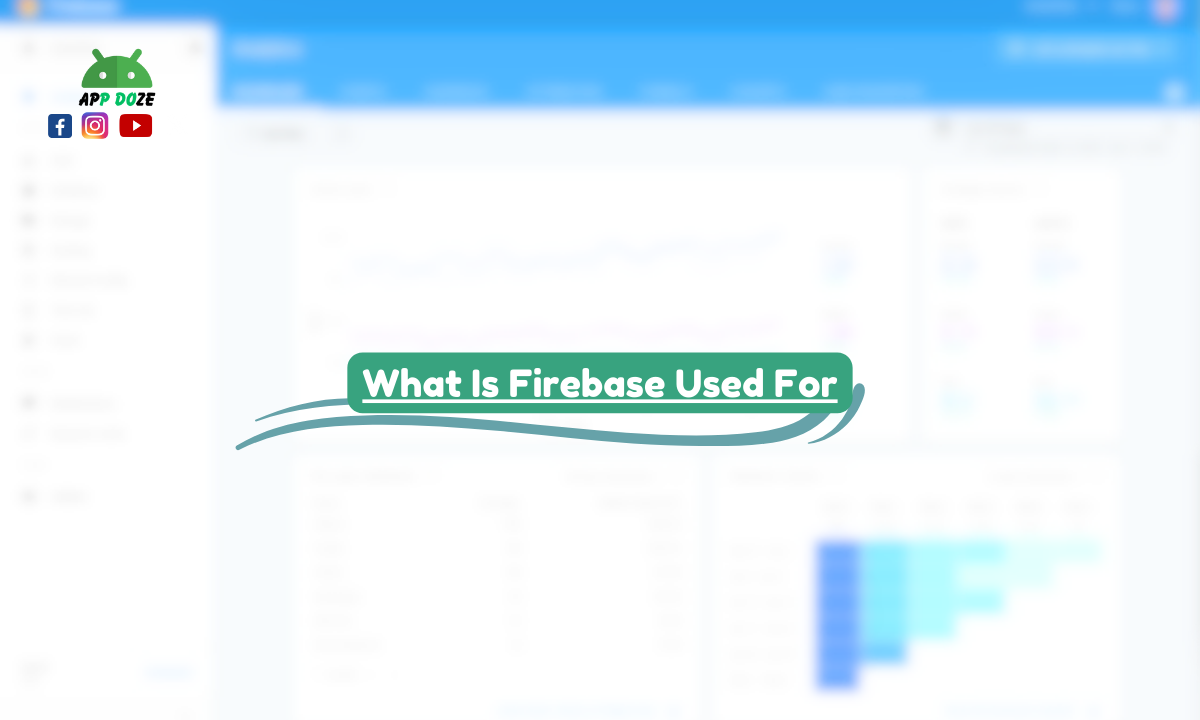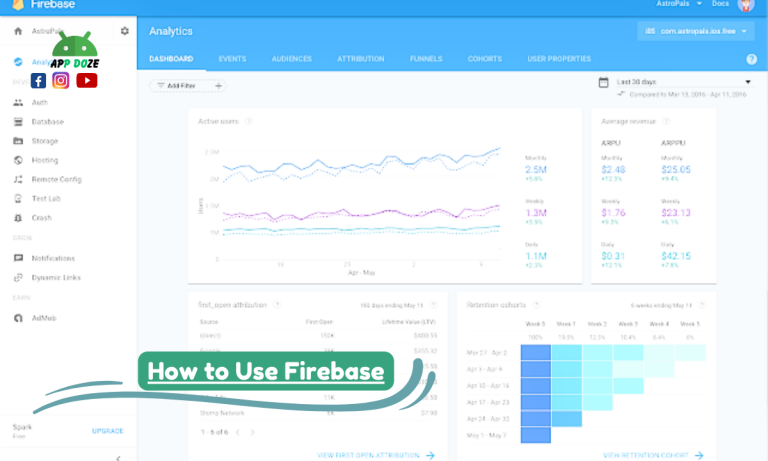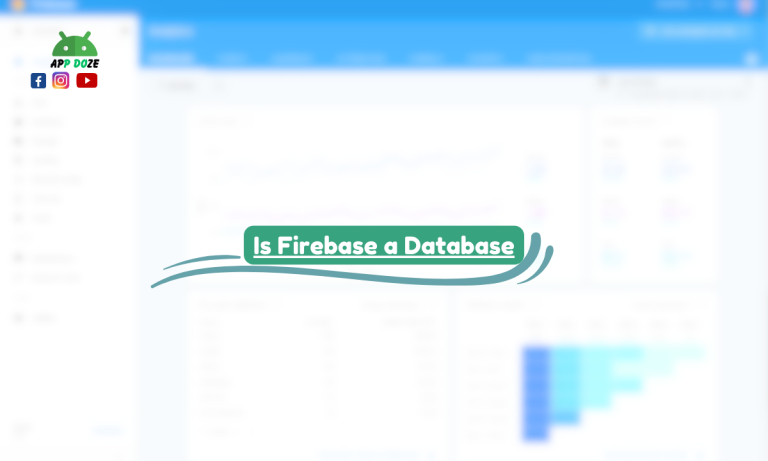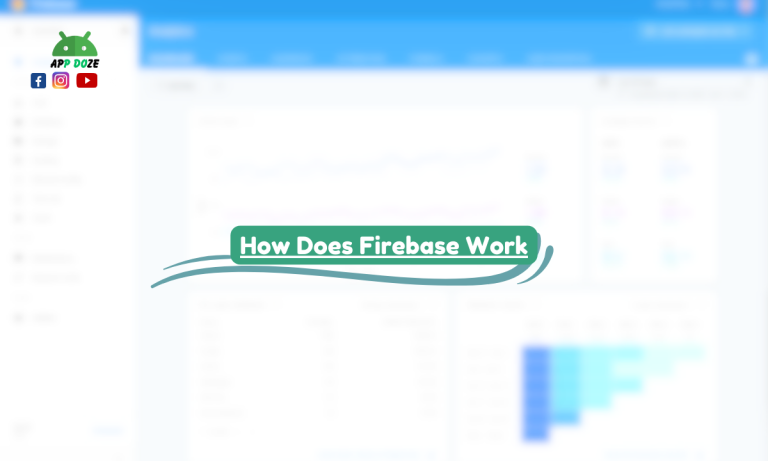Firebase is a backend-as-a-service platform provided by Google, designed to help you build and manage mobile and web applications. It offers a variety of services that make app development faster and more efficient. From data storage to user authentication, Firebase has everything you need to create powerful, scalable applications.
In today’s world of app development, Firebase has become one of the most popular platforms for developers. It allows you to focus on building great user experiences rather than worrying about server management or backend infrastructure. Whether you’re creating an app for Android, iOS, or the web, Firebase can provide all the tools you need to get your app up and running quickly.

This blog will walk you through the different ways Firebase is used, helping you understand its applications across various platforms like Android, React JS, and Flutter. You’ll also learn about its key services, such as the Firebase Database, Firebase Authentication, Firebase SDK, and Firebase Messaging, and how they can enhance your app development process. By the end, you’ll have a clearer picture of how Firebase can fit into your development projects.
What Is Firebase Used For?
Firebase is a versatile platform that simplifies the backend development process, providing you with a wide range of tools and services to build and manage apps. Whether you’re working on a mobile or web app, Firebase helps streamline tasks like data storage, user authentication, push notifications, and more.
One of the core functionalities of Firebase is its ability to handle real-time data storage. This means that any changes made to your data are instantly reflected across all devices connected to your app, ensuring that users always have access to the most up-to-date information. Firebase also takes care of user authentication, making it easy for you to add secure sign-in features to your app without needing to set up complex backends. Push notifications are another key feature, allowing you to send messages to users, even when they’re not actively using your app. Firebase also offers analytics, hosting, serverless functions, and more, making it a comprehensive solution for developers.
By using Firebase, you no longer have to worry about building and maintaining your own backend infrastructure. You can focus on creating a great user experience while Firebase takes care of the server-side complexities. It’s an all-in-one platform that helps you accelerate app development and improve the scalability and performance of your app.
What Is Firebase Used For in Android?
Firebase plays a significant role in Android app development, offering tools and services that integrate seamlessly with the Android platform. When you’re building an Android app, Firebase provides several features that can help you save time and effort, making your development process smoother and more efficient.
One of the key benefits of using Firebase in Android development is its real-time data storage capabilities. Firebase Realtime Database and Cloud Firestore allow you to store and sync data in real time, meaning your users will always have the most up-to-date information at their fingertips. Whether you’re building a chat app, an e-commerce app, or a social media platform, Firebase’s databases ensure that your app’s data is synced across all devices instantly.
Firebase Authentication is another powerful tool for Android developers. It helps you easily manage user sign-ins, allowing users to log in using their Google account, Facebook, email/password, or even phone numbers. By integrating Firebase Authentication into your Android app, you can handle user identity and secure authentication with minimal setup. This reduces the time you would normally spend on building your user authentication system.
Firebase Cloud Messaging (FCM) is yet another feature that enhances Android apps. It lets you send push notifications to your users, even when they’re not actively using your app. This is particularly useful for sending updates, reminders, or promotional messages. With FCM, you can keep your users engaged and informed without needing to build a separate notification system.
For Android developers, Firebase makes it easy to get started with an easy setup and seamless integration with Android Studio. You can add Firebase services to your Android app in just a few steps, and the Firebase SDK is designed to work smoothly with Android, ensuring that you can focus more on your app’s functionality rather than worrying about backend issues.
What Is Firebase Used For in React JS?
Firebase integrates seamlessly with React JS applications, making it a great choice for developers who want to build dynamic, data-driven web apps quickly and efficiently. Firebase provides a wide range of services that complement React’s ability to create responsive user interfaces.
One of the key features Firebase offers to React developers is Firebase Authentication. This service allows you to easily manage user authentication, enabling users to sign in with various methods, including email/password, Google, Facebook, and more. By integrating Firebase Authentication into your React JS app, you can handle user sign-ins with minimal setup and ensure a secure authentication process. It takes away the complexity of building your authentication system, saving you time and effort.
Firebase’s real-time databases, such as Firebase Realtime Database and Cloud Firestore, are also highly useful in React applications. These databases let you store and sync data in real time across all connected users. When building React apps like chat applications, collaborative tools, or live data dashboards, Firebase’s real-time capabilities ensure that the app’s data is always up to date, providing a smooth experience for users. For instance, when a user updates a message in a chat app, the change is instantly reflected on other users’ devices without needing to reload the page. This real-time sync functionality is a huge advantage in building interactive and engaging web apps.
Firebase also offers Firebase Hosting, which allows you to easily deploy and host your React app. It provides fast, secure, and scalable hosting solutions, ensuring that your React web app is available to users without worrying about server management or complex configurations. Firebase Hosting supports single-page applications (SPAs), which are commonly built with React, and offers automatic SSL certification for secure connections.
Overall, Firebase streamlines the process of building modern React web applications by providing powerful tools for authentication, real-time data storage, and hosting. With Firebase, you can focus on building great features and user experiences without getting bogged down by backend complexities.
What Is Firebase Used For in Flutter?
Firebase is a perfect match for Flutter developers, providing a set of services that make it easy to build high-performance mobile apps for both Android and iOS. Flutter’s cross-platform nature means you can write one codebase that works on both platforms, and Firebase enhances this by offering integrated solutions that work seamlessly across both Android and iOS environments.
One of the most important Firebase services for Flutter developers is Firestore, Firebase’s flexible, scalable NoSQL database. Firestore allows you to store and sync data in real time, which is essential for building interactive apps like messaging apps, e-commerce platforms, and social media apps. Whether your app needs to display live data, handle user-generated content, or keep multiple users in sync, Firestore makes it simple to store and access data across all devices in real time. This is particularly beneficial for Flutter apps that aim to provide a responsive and dynamic user experience.
Firebase Authentication is another key service that works smoothly with Flutter. It enables you to manage user sign-ins and securely authenticate users with various methods, including Google, Facebook, phone number, or email/password. By using Firebase Authentication, you can add login features to your Flutter app with minimal effort, allowing users to access their accounts easily and securely. Whether you’re developing an app for social interaction, personal finance, or gaming, Firebase Authentication provides an easy-to-implement solution for managing user identities.
Firebase Cloud Messaging (FCM) is another feature that enhances Flutter apps by enabling you to send push notifications to users. With push notifications, you can engage users even when they’re not actively using the app. For example, you can notify users about new messages, updates, or promotions, keeping them engaged and informed. FCM is fully integrated with Flutter, making it easy to implement and manage notifications.
Using Firebase with Flutter is straightforward, thanks to the Firebase SDK, which provides a set of libraries and tools specifically designed for Flutter. The integration process is simple, and Firebase’s services work seamlessly across both Android and iOS platforms. This reduces the time and effort you would otherwise spend on building platform-specific solutions for things like authentication and data management.
What Is Firebase Database Used For?
Firebase offers two primary database services: Realtime Database and Cloud Firestore, both designed to handle different needs depending on your app’s requirements. These two services allow you to store and sync data in real time across devices, making them incredibly powerful tools for building dynamic applications.
Firebase Realtime Database is a cloud-hosted NoSQL database that stores data as JSON and syncs it in real time across all connected clients. This means that any change made to the database is immediately reflected on all devices. For example, if you’re building a chat app or a live collaboration tool, Firebase Realtime Database allows you to send and receive messages instantly without the need for a refresh. This real-time synchronization ensures that all users have the most up-to-date information at all times.
On the other hand, Cloud Firestore is Firebase’s more advanced database offering, providing a more structured and flexible way to store data. Firestore allows you to store data in documents and collections, providing better scalability and more powerful querying capabilities than the Realtime Database. It also offers better support for more complex data structures and allows for real-time syncing across devices. Whether you’re building a social media app, an e-commerce platform, or a gaming app, Cloud Firestore offers the flexibility to handle diverse data models and complex queries. The ability to easily scale and manage data as your app grows is a huge advantage, especially when dealing with large amounts of data and multiple users.
Both databases offer powerful features like offline support, which ensures that users can continue to interact with your app even when they’re not connected to the internet. Once the connection is restored, the data is synced automatically.
When considering which Firebase database to use, think about the scale and complexity of your app. If you need a simple, real-time data sync for basic use cases like live chats or collaborative apps, Firebase Realtime Database is a great choice. For more advanced applications that require complex data structures, scalability, and advanced querying, Cloud Firestore will serve you better. The flexibility of Firebase databases makes them ideal for a wide range of use cases, from social media platforms to online gaming, e-commerce, and beyond.
What Is Firebase Authentication Used For?
Firebase Authentication plays a crucial role in managing user sign-ins and identity verification, making it an essential tool for any app that requires user management. This service simplifies the process of authenticating users, allowing you to focus on building the core functionality of your app rather than spending time on security protocols.
One of the most significant benefits of Firebase Authentication is its ease of use. It supports several authentication methods, including email/password sign-ins, social logins (such as Google, Facebook, and Twitter), and even phone number authentication. By integrating Firebase Authentication into your app, you can provide a wide range of login options for your users, making it easier for them to sign in and access their accounts without the hassle of remembering multiple passwords or dealing with complicated registration processes.
The service is designed to be highly secure, ensuring that your users’ data is protected. Firebase Authentication uses industry-standard encryption methods and integrates with Firebase’s other services, like Firestore and Firebase Realtime Database, to ensure that user data remains secure both at rest and in transit. This built-in security is vital in maintaining user trust and complying with data protection regulations.
Another important aspect of Firebase Authentication is its ability to enhance user engagement. By simplifying the sign-in process, you reduce the friction that users experience when accessing your app. This can lead to higher retention rates and better user experiences. Additionally, Firebase Authentication includes features like email verification and password reset, making it easy for users to recover their accounts if they forget their credentials.
What Is Firebase SDK Used For?
The Firebase SDK (Software Development Kit) is a powerful set of tools, libraries, and documentation provided by Firebase to help you integrate Firebase’s services into your app efficiently. It simplifies the development process by offering pre-built functionalities that can be easily implemented into your app, saving you time and effort in building complex features from scratch. The SDK is essential for any developer working with Firebase, as it provides everything needed to connect your app with Firebase’s backend services.
One of the most important aspects of the Firebase SDK is that it allows you to integrate Firebase’s various services, like databases, authentication, and messaging, into your app. This makes it much easier to add features like user login systems, real-time data storage, and push notifications without having to deal with complicated backend coding or infrastructure management. Whether you’re working on an Android app, iOS app, web application, or even a Unity game, Firebase SDK is designed to streamline the integration of Firebase’s features across multiple platforms.
For Android and iOS developers, the Firebase SDK ensures smooth integration with native development tools like Android Studio and Xcode, making it easy to implement Firebase services into your apps. For web developers, the SDK provides JavaScript libraries that allow seamless interaction with Firebase’s backend, and for Unity developers, it offers SDKs designed specifically for game development. This cross-platform compatibility means that no matter the type of app you’re building, you can integrate Firebase’s backend services with minimal effort and maximize functionality.
In essence, the Firebase SDK is a game-changer for app developers, as it simplifies the integration of complex backend services and allows you to focus more on building the core features of your app. It enables fast, efficient development across different platforms and helps you deliver a polished app with the robust capabilities provided by Firebase.
What Is Firebase Messaging Used For?
Firebase Cloud Messaging (FCM) is a service that allows you to send push notifications to your app users in real time. This feature is crucial for keeping your users engaged and informed, whether you’re sending updates, alerts, or promotional messages. Firebase Messaging is designed to make push notifications easy to implement and manage without the need for complex backend coding.
The primary functionality of FCM is to send notifications to users across Android, iOS, and web applications. Whether your app is running in the background or is not open at all, FCM ensures that users receive timely messages. This can be especially useful in keeping users updated with new content, promotions, or alerts. For example, if you’re running an e-commerce app, you can send notifications to remind users about limited-time offers or discounts, encouraging them to return to your app.
One of the key advantages of FCM is its ability to deliver notifications to specific user groups or even individual users. This makes it ideal for personalized marketing and targeted communication. You can segment your user base based on preferences, behavior, or other data and then send tailored notifications that increase engagement and drive app usage. For example, in a social media app, you might want to notify users about new comments on their posts or direct messages from friends.
Firebase Messaging also plays an important role in app engagement and marketing strategies. By sending relevant and timely push notifications, you can encourage users to return to your app, interact with content, or complete actions like making a purchase or signing up for a newsletter. This can significantly improve retention rates and user satisfaction.
The use cases for Firebase Messaging are vast and diverse. In e-commerce, it can be used to notify customers about order updates, special offers, or new product launches. In social apps, it helps keep users connected with their network by sending notifications about messages, likes, or activity on their posts. News apps can use FCM to push breaking news alerts to users, ensuring they stay up to date with the latest developments.
What Is Google Firebase Used For?
Firebase is a platform that is backed by Google, which brings a lot of advantages to developers using it. Since Firebase is integrated with Google’s powerful cloud infrastructure, it offers high scalability, security, and reliability for your app’s backend services. This means that whether your app is serving a small user base or millions of users, Firebase can handle the demands and grow with your business.
Google’s backing ensures that Firebase remains a secure and robust platform. The integration with Google Cloud provides several benefits, such as world-class security features, automatic updates, and access to Google’s vast data storage and computing capabilities. With Firebase, you get the reliability of Google’s infrastructure, which is essential for apps that need to be always available and safe from data breaches.
One of the most significant benefits of using Firebase is its ability to scale effortlessly. Since Firebase is built on Google’s cloud services, it can automatically scale to accommodate your app’s growing needs. Whether you are building a small project or a global enterprise solution, Firebase can manage the complexity of handling traffic spikes, large data volumes, and various regions without needing you to manually configure servers or manage backend infrastructure.
Firebase’s broad applications extend across various industries, making it a versatile platform for different types of apps. For gaming apps, Firebase’s real-time database and authentication services enable seamless multiplayer experiences and easy user management. In e-commerce, Firebase helps store customer data securely, send push notifications about sales, and provide a smooth user experience with fast real-time updates. Educational platforms also benefit from Firebase by using its database and authentication services to create interactive learning environments where users can track their progress, participate in discussions, and get real-time feedback.
Google Firebase is also widely used in startups and enterprises alike due to its flexibility. Whether you’re developing a social media app, a fitness tracker, or a live-streaming platform, Firebase provides all the tools you need to handle authentication, data management, notifications, and even machine learning features. With Firebase’s integration into Google’s ecosystem, you can easily incorporate other Google tools, such as Google Analytics and Google Ads, to enhance your app’s performance and reach.
Conclusion
In this blog, you’ve explored how Firebase can be used across various platforms like Android, React JS, and Flutter. You’ve learned how Firebase simplifies backend development by offering a range of services that save time and effort. From real-time data storage with Firebase Realtime Database and Cloud Firestore to easy user authentication with Firebase Authentication, Firebase has something valuable for every developer.
On Android, Firebase helps you build responsive, feature-rich apps with its seamless integration with Android Studio. In React JS, Firebase simplifies backend management, letting you focus on building dynamic user interfaces. For Flutter, Firebase offers tools that enhance both Android and iOS app development, making your life easier as a cross-platform developer.
Whether you’re working on a small project or scaling a large app, Firebase provides the necessary tools for efficient app development. It’s a powerful platform that handles critical backend functions like data syncing, messaging, and authentication, leaving you free to focus on creating great user experiences.
If you’re planning your next app development project, Firebase is worth exploring. With its easy-to-use tools, powerful services, and scalability, it’s a solution that grows with your app. Firebase can be the backbone of your next successful app, making it a top choice for developers worldwide.

Charles Mata is an experienced app developer and educator, passionate about helping others build powerful mobile applications. He publishes in-depth guides on app development, covering Android Studio, Firebase, Google Play Console, and more. With a practical approach, he simplifies complex coding concepts, making them easy for beginners and advanced developers alike.
Charles also offers a premium website development course, where he teaches step-by-step strategies to build, optimize, and scale websites for success. Whether you’re a beginner looking to learn app development or an entrepreneur wanting to create a website, his expert insights will guide you every step of the way.