DaVinci Resolve Studio 20
7.5 GBVersion
20.3.1
Description
DaVinci Resolve Studio Overview
DaVinci Resolve is the world’s only solution that combines editing, color correction, visual effects, motion graphics and audio post production all in one software tool! Its elegant, modern interface is fast to learn and easy enough for new users, yet powerful for professionals. DaVinci Resolve lets you work faster and at a higher quality because you don’t have to learn multiple apps or switch software for different tasks. That means you can work with camera original quality images throughout the entire process. It’s like having your own post production studio in a single app! Best of all, by learning DaVinci Resolve, you’re learning how to use the exact same tools used by Hollywood professionals!
Features of DaVinci Resolve Studio
- Hollywood’s #1 Post Solution
High end professionals working on feature films and television shows use DaVinci Resolve more than any other solution! That’s because it’s known for incredible quality and creative tools that are light years beyond the competition. You get DaVinci’s Emmy™ award winning image technology with 32-bit float processing, patented YRGB color science and a massive wide gamut color space for the latest HDR workflows. You also get the legendary quality of Fairlight audio processing for the best sound in the industry! With DaVinci Resolve, you get the same exact tools professional colorists, editors, VFX artists and sound engineers use every day to finish your favorite films and streaming television shows! - Multi User Collaboration
DaVinci Resolve is the only solution that lets you grow and build your own multi user post production studio! The project libraries are built for real time local and remote collaboration. While the Blackmagic Cloud website lets you host and access your projects from anywhere in the world. Now you can collaborate with editors, colorists, visual effects artists, and sound engineers all working together at the same time. Best of all, you no longer have to import and export files, translate projects, lose work, or conform and manage changes. DaVinci Resolve is the only application in the world that lets everyone work together in parallel on the same project and at the same time! - All In One Solution for Post Production
DaVinci Resolve is divided into “pages”, each of which gives you a dedicated workspace and tools for a specific task. Editing is done on the cut and edit pages, visual effects and motion graphics on the Fusion page, color correction on the color page, audio on the Fairlight page, and media organization and output on the media and deliver pages. All it takes is a single click to switch between tasks! - Color – Hollywood’s favorite color corrector!
The DaVinci Resolve color page is Hollywood’s most advanced color corrector and has been used to color and finish more high end feature films and television shows than any other system! It’s also approachable with exciting new features designed to make it easier for new users to get great results while they continue to learn the advanced tools. For example, new primary control sliders will be familiar to anyone that’s used image editing software, making it easy to adjust contrast, temperature, midtone detail, saturation and more. The color page has an incredible range of primary and secondary color grading features including PowerWindows™, qualifiers, tracking, advanced HDR grading tools and more! - Media and Delivery – Incredibly wide format support, finishing and mastering!
The media and delivery pages have everything you need to import, manage and deliver final projects. While you can import and organize footage into bins on both the cut and edit pages, the media page gives you a dedicated full screen workspace so you can focus on preparing footage, syncing clips, organizing footage into bins and adding metadata before you start editing. The media page also lets you clone camera media cards for backup purposes. The quick export tool lets you output and upload files to YouTube, Vimeo and Twitter from anywhere in the software, but the deliver page gives you total control over all encoding options and formats, along with a render queue for exporting multiple jobs! - Resolve FX
DaVinci Resolve Studio 18 features over 100 GPU and CPU accelerated Resolve FX in categories such as blurs, light effects, noise, image restoration, beauty enhancement, stylize and more! Version 18 adds 11 new plugins for texture pop, detail recovery, creating video collages, 3D keyer, HSL keyer, luma keyer, smear, motion trails, noise reduction, image transforms and false color. The video collage plug-in is perfect for picture in picture zoom style videos, virtual choirs and more! There are also improvements to the object removal, dead pixel fixer, dust buster, blur and film grain plug-ins. All Resolve FX can be animated using the new unified inspector on the cut, edit and Fusion pages! - DaVinci Resolve Color Panels
DaVinci Resolve color panels let you adjust multiple parameters at once so you can create unique looks that are impossible with a mouse and keyboard. The incredibly small DaVinci Resolve Micro Panel is great for new colorists just getting started or anyone that needs a portable panel. It features three high quality trackballs, knobs for primary adjustment controls and buttons for playback and navigation. The DaVinci Resolve Mini Panel features additional controls and screens for accessing virtually all palettes and tools. For the ultimate in control, the DaVinci Resolve Advanced Panel gives high end professional colorists access to every single feature and command mapped to a specific button!
System Requirements for DaVinci Resolve Studio
RAM: 16 GB of system memory
Operating System: Windows 10 Creators Update or later
Space Required: 15 GB
Blackmagic Design Desktop Video 10.4.1 or later
Integrated GPU or discrete GPU with at least 2 GB of VRAM
GPU which supports OpenCL 1.2 or CUDA 11
NVIDIA/AMD/Intel GPU Driver version – As required by your GPU
What's new
Images






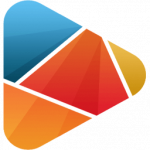
i fucking love you bro. Wish you the best !
Can someone please explain why you need the patchers when there is the emulator?
they are alternatives if someone don’t want to use emulator
Thank you, much appreciated.
hey someone help me whenever i click on install emulator it says failed to installing emulator to the resolve installation folder
try running it as admin
Close the running davinci, it will works
Thanks for making this studio version free. I want to ask that how can I update previous versionbto tge newer one? I won’t have to uninstall old version and install it again, will I ?
you can try to update and if it breaks the crack then use the Emulator again and you should be good
what is the password of the rar, please
123
can i just update directly from resolve and use the emulator?
yeah you can try that
Possible to use this on linux?
no, this is for windows
thank you very fucking much
Thanksssssssssssssssssssssssssssssssssss this was so helpful, i search everywhere! Thank you a lot!!!!
Where is the instruction for assigning the license?
that was for previous version. New version don’t need it because it has different process
Hello, I want ask about how can I update Davinci Resolve Studio from 20.2.1 to 20.2.2
I don’t want to mess up the license and other stuff.
Install this one and if you face issues then you can use the emulator again
guys, it wasn’t working for me, but as appdoze says, you have to put the blackmagic.lic file in C:\ProgramData\Blackmagic Design\DaVinci Resolve\Support\.license
PAY ATENTTION, its programDATA not programFILES, they’re different folders, and i was putting the license in a programfile folder that didn’t exist so i tried to create a new folder, that’s not how it should be done.
after placing the blackmagic.lic in the .license folder on programDATA it worked flawlessly.
There is no file named blackmagic.lic in the downloaded folder. There are only 2 folders, Emulator and Setup. After using the Emulator, davinci is not opening as it says some dll files are missing.
That instructions were for the first version of 20
THANK YTOUUUU
i have just update DaVinci Resolve Studio 20 to 20.1 and now its asking again for license what to do?
Use the crack file again
i cant use magic mask
AI features are server sided and can’t be used without purchase
I don’t see any instuctions that talk about copy and pasting a license it’s just this:
AppDoze.com
==============
How to install the Application:
=============
1. Install the Application using setup in Setup folder
2. Don’t run the program and Install or update our DVREMU2 Manager(Emulator folder) and read and follow its manual carefully.
3. Enjoy the Application
===================
For Direct and full speed downloads kindly visit https://Appdoze.com
and this:
DVREMU2 – DaVinci Resolve USB Dongle Emulator
———————————————
Congratulation!
You have successfully installed our “DVREMU2 Manager”, but not actual emulator yet.
You need few more steps before running DaVinciResolve.
Quick Start Guide
—————–
Please follow the instruction after you install DaVinciResolve.
Run DVREMU2 Manager. The “commands” folder opens.
Run “DVREMU2 – Install Emulator.cmd” in the “commands” folder.
Run “DVREMU2 – Renew Emulator License.cmd” in the “commands” folder.
That’s it!
When you update DaVinciResolve, you may need to run “DVREMU2 – Install Emulator.cmd” again.
Usage of DVREMU2 Manager
————————
Here is more detailed information about the “commands”.
Install Emulator :
This will install emulator to the installation folder.
Emulator can be overwritten by updating the software.
Run this command everytime after the software installation.
Renew Emulator License :
This will generate license and saves to the registry.
The license will be loaded by the emulator.
Test License and Emulator :
This command will check license and emulator installation.
This should be useful for troubleshooting.
Use Shared VCRuntime :
This command will remove VisualStudio Runtime in its DaVinciResolve installation folder.
After removing, DaVinciResolve loads runtime dll files from System32.
This is helpful especially when the third party plugins require the newer runtime than the DaVinciResolve’s one.
Of course, you need to install the latest runtime updates from Microsoft!
More Stories
————
In DVREMU1, it had fixed license in the emulator.
However, the developer often blacklisted our serial number in the license.
This is how this developer kills duplicated-illegal-dongle.
DVREMU2 Manager has the license generator (keygen), that generates unique serial numbers for every users.
This should stop the blacklisting war.
We also improved the user experience in this time.
– No system dll installation.
– No software modification.
– Support upcoming updates.
Have fun with our work 🙂
Version
——-
v1.0.0
– Initial release
Coded by TEAM R2R 2024
that was a different crack
I came to this page from the reddit megathread. The crack just works better than the original free version of da vinci resolve 20. Thanks for the upload guys!!
I never comment on this but you are a legend thx a lot you saved my job davinci 19 was running really bad. thx a lot m8.
Hello, thank you for your work. Is the new update working if I download it through the program? When I launch Resolve it asks if I want to download an update, does it conflict with cracked version? thank you for any response, keep it up
Yeah it’s gonna mess the program. So we suggest to make a fresh install
i followed everything the app still asking for activation
If you are talking about previous version then you didn’t follow the instructions properly. Read them again and paste the files in appropriate folders
am talking about the lastest version Install Application using exe file in Setup folder
2. Close the Application completely (Even from system tray and task manager)
3. Copy the Cracked files (Resolve.exe, fusionsystem.dll, fraunhoferdcp.dll and DaVinci Remote Monitor.exe) from Crack folder to C:\Program Files\Blackmagic Design\DaVinci Resolve
4. Confirm replacing if asked
5. Copy blackmagic.lic file from License folder to C:\ProgramData\Blackmagic Design\DaVinci Resolve\Support\.license (.license folder might be hidden. If it doesn’t exitst then create one and paste the files there)
6. Enjoy the Application
ive done these step mutiple times
have you pasted the license in in .license folder in ProgramData directory? The folder should be .license and not License
what’s the license key it asks for it
Follow the instructions and paste the files in mentioned directories
whats the serial nummber
You don’t need instructions. Follow the instructions and paste the files in mentioned directories
i have no blackmagic.lib files i cant find them
that was from old version. This one has different process
txx
I have DR 19 version, can i update it to 20 or i have to uninstall 19 version in order to install 20.
you need to uninstall the previous version
Hey, when i start the app it crashes
check system requirements
ProgramData directory where do you find this
It’s hidden directory in C drive. Go to C drive then click on view > Show hidden items
yo thank you so much, i had been searching to get davilci resolve studio and many other programs and u just save me, thank u so much!!!!
Hello, I can’t overwrite the license, every time I want to replace it, it says it won’t be replaced. What could it be? I followed the instructions exactly.
make sure application is closed and you’re pasting in ProgramData directory
C:\Program Files\Blackmagic Design\DaVinci Resolve\Support\.license/blackmagic.lic
My folders look like this but when I open the program it asks for a license, I did something wrong?
ProgramData is a hidden directory. Go to C drive and then view hidden files
Thank you for this correction
I was having same problem
I need a class to understudy the software can some help me here … i m a beginner
ProgramData NOT Program Files
NICE !!!!!!!!
i can’t find .license folder even i create the folder it still has the activatiom
make sure you are pasting license file in ProgramData directory
what hapens if I install this version while I have 19 installed too? can both coexist if I choose different install paths?
It’s not gonna work
it asks for activation, what should i do to skip it?
Follow the instructions properly. You need to paste the license file in .license folder in ProgramData directory
you guys are the best !
i fixed it and it worked
thank you sooooooooooooooooooooooooooooooooooo much for your support
but is it normal that magic mask not working?
Most AI features are server sided so you can’t use them
you are awesome m8! from the morning i was refreshing your page hoping for it! You rock
We were testing it since yesterday. Stay tuned for more 🙂
GG. When are you dropping the Mac version?
We will upload it as soon someone releases it