Macrium Reflect (All Editions)
8.1.8628
Macrium Reflect - our image based backup and disaster recovery solutions have taken another big step forward in speed, simplicity and power. Our entire focus is helping organisations protect business critical data and systems, without fuss and budget breaking costs.
Size
250.1 / 288.9 / 241.2 MBVersion
8.1.8628
250.1 / 288.9 / 241.2 MBVersion
8.1.8628
Report this app
Description
Macrium Reflect Overview
Macrium Reflect – our image based backup and disaster recovery solutions have taken another big step forward in speed, simplicity and power. Our entire focus is helping organisations protect business critical data and systems, without fuss and budget breaking costs.
Features of Macrium Reflect
- Solution highlights
- New Backup Engine: Incremental and differential images up to 60 times faster
- Instant virtual booting of backup images: instantly create, start and manage Microsoft Hyper-V virtual machines
- Ultra-fast Live imaging of windows systems, physical and virtual
- Restore images to dissimilar hardware using Macrium ReDeploy
- Greatly simplified administration including pre-defined Backup Plans for popular backup strategies
- Fully featured file and folder level backup and recovery
- Updated support for all the latest Windows Operating Systems and disk formats
- Macrium Reflect Workstation Features
- Backup your entire PC to a single compressed image file.
- Backup files and folders to a single compressed archive file.
- Recover partitions and entire disk images with just a few clicks of your mouse
- Dynamic disk support
- MBR and GPT disk support
- Restore images to dissimilar hardware using Macrium ReDeploy
- Macrium Reflect Server Features
- Backup your entire physical or virtual Server to a single compressed image file.
- Backup files and folders to a single compressed archive file.
- Recover partitions and entire disk images with just a few clicks of your mouse
- Dynamic disk support
- MBR and GPT disk support
- Restore images to dissimilar hardware using Macrium ReDeploy
System Requirements for Macrium Reflect
RAM: 2 GB
Operating System: Windows 7, 8, 8.1, 10 and 11
Space Required: 600 MB
What's new
Images
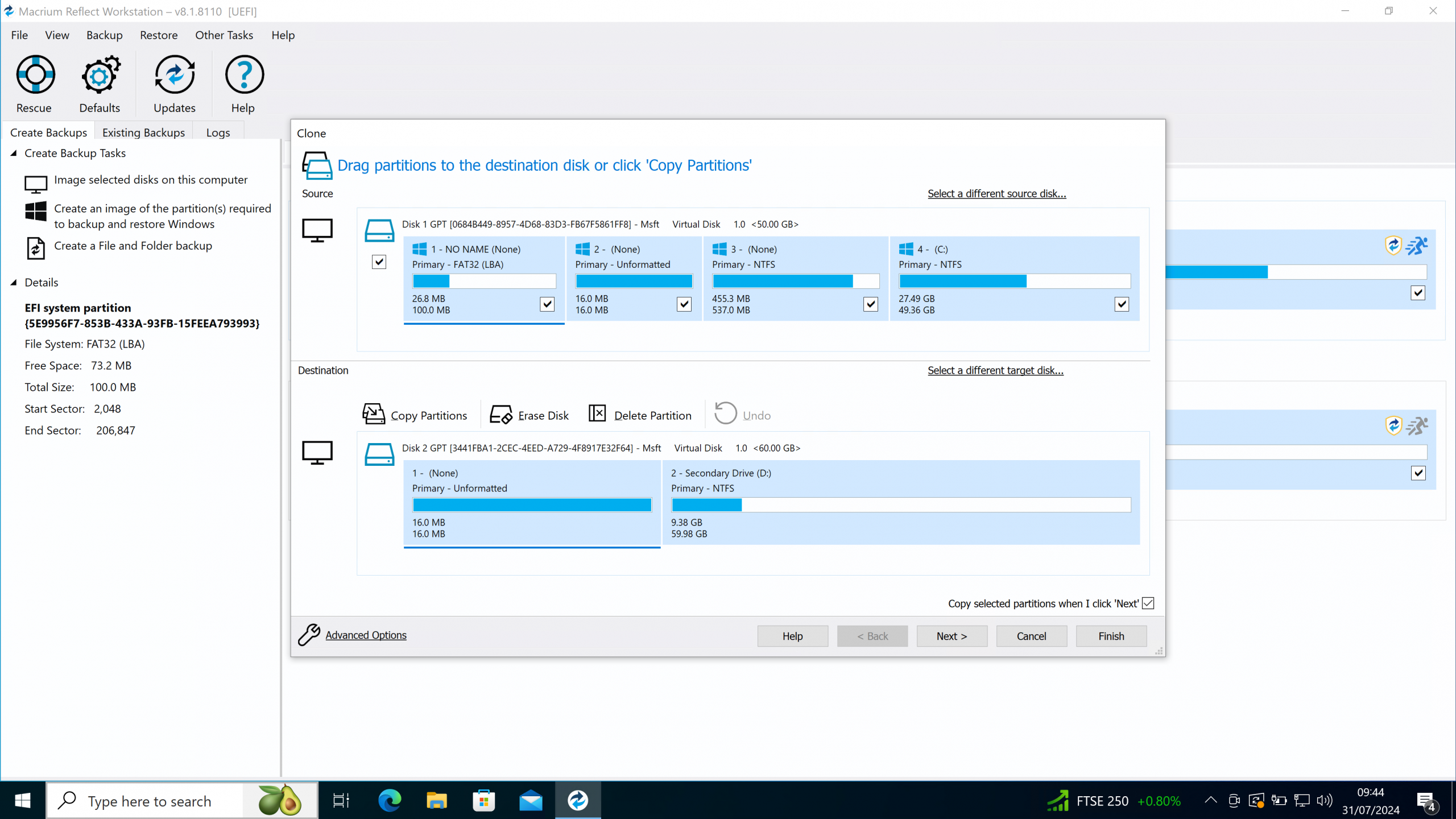





This advised of an update. Tried to see what would happen and an error message read similar to license not valid.
I’m assuming therefore I should turn off updates to avoid the program locking out?
yeah do that
Can anyone say what this contains ? Product main steams 2 versions
one of them being “X” the back up file extension are not interchange.
I’m looking for “X” version anyone ?
This is version 8. We will upload Version X whenever there’s a new update for it