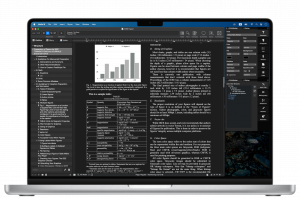Mellel
6.4.0
An advanced, multilingual word processor that enables you to quickly add citations or bibliography to your projects and much more Keeping complex documents in order is not an easy task, especially if you need to include various tables, lists, images, footnotes, references and much more.
Size
109.9 MBVersion
6.4.0
109.9 MBVersion
6.4.0
Report this app
Description
Mellel Overview
An advanced, multilingual word processor that enables you to quickly add citations or bibliography to your projects and much more Keeping complex documents in order is not an easy task, especially if you need to include various tables, lists, images, footnotes, references and much more.
Mellel is a powerful word processor that comes with an Outline tool designed to help you manage your document in an efficient manner.
Features of Mellel
- Auto-titles
Insert automatically formatted headings and captions to define your document’s structure. - Bibliography
See your citations and bibliography updated automatically with Live Bibliography without losing control over formatting with the Mellel + Bookends integration. - Outline
Get a bird’s-eye view of your document, quickly access any part of it, and edit its structure. - Footnotes and Endnotes
Add an unlimited number of footnote and endnote streams. Place endnotes at the end of the document, chapter, section, or any combination of these. - Multilingual Support
Use multiple languages, script systems and writing directions within the same document, paragraph, or sentence. Superb right-to-left support for Arabic, Hebrew and Syriac. - Styles
Define and apply styles for any aspect of your document, from character and paragraph to page, note, table and more. Pack your styles together in a style set that can be used in multiple documents. - Cross-Reference
Insert automatically updated references to any auto-title, image or bookmark in your document. Automatically include the target title and number in the reference text. - Table of Contents
Insert a table of contents with one command while maintaining very fine control over the formatting and inclusion of items. - Find & Replace
Compose simple or complex find expressions using a graphical interface and save them for later reuse, alone or in a batch. - Typography
Produce crisp and readable text using advanced typographical features like OpenType, secondary font, and tracking. - Equations
Define equations using LaTeX math notation and render them as a smooth vector image in your document. Store and recall frequently used equations in a custom library. - Index
Build your index as you go along or create it when you’re done writing. Use the Quick Index feature to rapidly build your index and markup your document. - ePUB
Publish your manuscript directly to ePUB and leverage Mellel’s style system to produce great-looking documents. - Export
Export your manuscript to PDF, Word Format (docx), RTF, OPML and more. - Import
Open Word Format (docx), RTF, OPML or plain text documents.
System Requirements for Mellel
RAM: 2 GB
Operating System: macOS 10.13 or later
Space Required: 250 MB
What's new
- Official site does not provide any info about changes in this version
Images