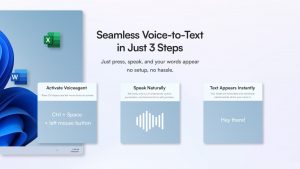VoiceAgent
1.0.19
Turn Your Voice into instant text anywhere on your PC. Voiceagent runs 100% locally, transcribing your speech in real-time and pasting it directly where your cursor is. Seamless Voice-to-text in just 3 steps. Just press, speak, and your words appear—no setup, no hassle.
Size
1.4 GBVersion
1.0.19
1.4 GBVersion
1.0.19
Report this app
Description
VoiceAgent Overview
Turn Your Voice into instant text anywhere on your PC. Voiceagent runs 100% locally, transcribing your speech in real-time and pasting it directly where your cursor is. Seamless Voice-to-text in just 3 steps. Just press, speak, and your words appear—no setup, no hassle.
Features of VoiceAgent
- Activate Voiceagent
Press Ctrl+Space + left mouse to activate. - Speak Naturally
Talk freely, and our AI understands context, punctuation, and technical terms with precision. - Text Appears Instantly
Your words are transcribed and seamlessly pasted exactly where your cursor is. - Your Voice, Your Privacy.
100% Local Processing. Unlike cloud-based alternatives, VoiceAgent runs entirely on your device ensuring full privacy and security. - 100% Local Processing
No internet connection needed - Enterprise-Ready
Works with corporate security policies - No browser dependency
Use in any application securely
System Requirements for VoiceAgent
RAM: 4 GB
Operating System: Windows 10 version 17763.0 or higher (64-bit)
Space Required: 3 GB
What's new
- Improved GPU Detection and Fallback
- Enhanced Error Handling
- Added fallback to alternative rich edit library if the primary one fails
- Added error handling for system capabilities retrieval
- Implemented graceful error display in the UI instead of crashing
- NEW: System Information in Systray Menu
Images