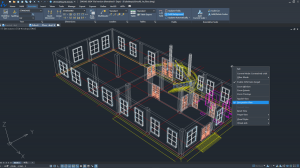ZWCAD Professional 2026
26.00 Build 2025.05.15
ZWCAD is a powerful CAD solution for complex 2D drafting and advanced 3D navigation. Widely compatible with DWG and other major formats, it enables seamless collaboration across industries.
Size
550.5 MBVersion
26.00 Build 2025.05.15
550.5 MBVersion
26.00 Build 2025.05.15
Report this app
Description
ZWCAD Professional Overview
ZWCAD is a powerful CAD solution for complex 2D drafting and advanced 3D navigation. Widely compatible with DWG and other major formats, it enables seamless collaboration across industries. With an intuitive interface, efficiency-boosting features, and AI-powered tools, ZWCAD helps architects, engineers, and designers bring their ideas to life without limits and confidently shape the future.
Features of ZWCAD Professional
- Broad Compatibility
Work seamlessly with DWG, DXF, DWT, and other common file formats, ensuring smooth collaboration across industries. - Familiar and Flexible Interface
Whether you prefer Classic or Ribbon, Dark or Light mode, ZWCAD offers a user-friendly environment that makes it easy to start working immediately. - Highly Customizable
Easily integrate or develop third-party applications with robust APIs, including LISP, VBA, ZRX, and .NET, to tailor ZWCAD to your needs. - Quick Migration
Migrate your printers, templates, fonts, command aliases, and hatch patterns into ZWCAD effortlessly, ensuring a smooth transition without workflow disruption. - ZWCAD is packed with all the essential tools you need, along with advanced and innovative features designed to boost productivity and help you deliver results faster.
- Parametric Design
Add geometric and dimension constraints to entities for quick size and shape adjustments. - Flexiblock
Flexiblock contains actions and parameters and allows you to change its shape freely. - Point Cloud
Read and process complex point clouds smoothly. You can attach, edit, and manage them. - Sheet Set Manager
View, access, manage, and plot multiple drawings. All of them can be done in one panel. - PDF Import
Import multiple PDF pages as CAD objects in one step.
System Requirements for ZWCAD Professional
RAM: 2 GB
Processor: Intel® Pentium™ 4 1.5 GHz or equivalent AMD® processor
Operating System: Windows 8.1, 10 and 11
Space Required: 2 GB
What's new
Images